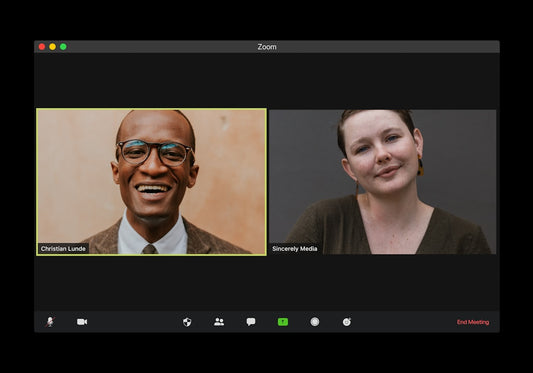Why Product List UX is Non-Negotiable for Shopify Success
Share
Why Product List UX is Non-Negotiable for Shopify Success
Your product listing pages (PLPs), often referred to as collection pages in Shopify, are the digital equivalent of your store aisles. They aren't just gateways to product detail pages (PDPs); they are critical decision-making zones where potential customers browse, compare, and ultimately decide whether to engage further or leave. Optimizing this experience isn't just a 'nice-to-have'; it's fundamental to driving conversions and maximizing revenue on your Shopify store. Understanding the insights distilled from leading research, often summarized in collections like 51 Product List UX Articles, is key to achieving this.
Poor PLP user experience (UX) leads to frustration, abandonment, and lost sales. Customers struggle to find relevant items, compare options effectively, or understand key product differences at a glance. Conversely, a well-designed PLP guides users effortlessly, highlights value, builds confidence, and encourages exploration, directly impacting your bottom line. This comprehensive guide draws upon the core principles often explored in numerous 51 Product List UX Articles to provide actionable strategies specifically for Shopify merchants.
Core Principles Gleaned from Product List UX Articles
Analyzing countless studies and articles reveals consistent themes crucial for high-performing PLPs. These foundational elements dictate how users perceive and interact with your product offerings on Shopify.
1. Layout & Visual Hierarchy
How you arrange products significantly impacts scannability and comprehension. Key considerations include:
- Grid vs. List View: Offering both caters to different browsing preferences. Grid views excel for visually driven products, while list views allow for more textual information display. Many Shopify themes offer this toggle; ensure it's implemented effectively.
- Product Item Spacing: Adequate white space prevents visual clutter and helps individual products stand out. Too cramped, and users feel overwhelmed; too sparse, and valuable screen real estate is wasted.
- Consistent Item Size & Alignment: Uniformity creates a predictable, professional look, making browsing smoother. Misaligned or variably sized items look unprofessional and hinder comparison.
- Information Density: Displaying the *right* amount of information is critical. Too little, and users lack context; too much, and the page becomes noisy. This often requires careful custom Shopify development to tailor the display based on product type.
2. High-Quality Product Imagery
Images are often the primary factor influencing clicks on a PLP. Best practices dictate:
- Clarity & Consistency: Use sharp, well-lit images with consistent backgrounds and angles.
- Multiple Angles/Context (on Hover): Allowing users to see alternative views or the product in context via hover effects can significantly increase engagement without cluttering the initial view.
- Appropriate Size: Images should be large enough to discern detail but optimized for fast loading – a key aspect of Shopify speed optimization.
- Mobile Optimization: Ensure images scale correctly and remain clear on smaller screens, especially in landscape mode, a detail often missed.
3. Essential Product Information
Beyond the image, what information do users *need* at this stage? Insights from extensive UX research, like those found at the Baymard Institute, highlight the importance of:
- Clear Product Title: Concise and descriptive.
- Price: Clearly visible, including any discounts or sales.
- Key Variants (e.g., Colors): Showing available color swatches directly on the PLP saves clicks.
- User Ratings/Reviews: Displaying star ratings and review counts builds social proof and aids decision-making.
- "Add to Cart" Button (Use Wisely): While direct adding from the PLP can streamline purchases for known items, it can be problematic for products requiring configuration or more information. Consider "Quick View" as an alternative.
Understanding why product listing UX matters is the first step; implementing these core principles is the next.
Filtering and Sorting: Empowering User Choice
With potentially hundreds of products, effective filtering and sorting are not optional – they are essential navigation tools. The best practices derived from analyzing 51 Product List UX Articles emphasize user control and relevance.
Effective Filtering Implementation
- Visibility & Placement: Filters should be easily discoverable, typically in a left-hand sidebar on desktop and accessible via a clear button on mobile.
- Relevant Filter Types: Offer filters based on attributes users actually care about (e.g., size, color, material, price range, brand, features). Avoid jargon.
- Filter Logic (AND vs. OR): Ensure applying multiple filters within a category (e.g., colors) uses OR logic, while applying filters across categories (e.g., color AND size) uses AND logic.
- Thematic Filters: Consider filters for use cases, compatibility, or collections relevant to your niche.
- Handling Numerous Filter Values: Use scrollable areas, truncation with "View More," or search-within-filters for long lists.
- Real-Time Updating: Products should update instantly (or with clear loading indicators) as filters are applied/removed.
For deeper insights, explore optimizing eCommerce filtering based on Baymard's guidelines.
Intuitive Sorting Options
- Default Sort Order: Choose a sensible default (e.g., "Best Selling," "Featured," or "Newest"). Clearly label the current sort order.
- Common Sorting Options: Always include Price (Low-High, High-Low), Customer Ratings, Newest, and possibly Alphabetical.
- Clarity: Ensure the sorting dropdown is clearly labeled and easy to use.
Interaction and Feedback: Enhancing Engagement
Subtle interactions can significantly improve the user experience on your Shopify PLPs, making browsing more informative and efficient.
- Hover Effects: Provide secondary information or imagery on hover (e.g., alternative product view, key specification, quick view button). Keep it subtle and performance-friendly.
- Quick View Functionality: Allows users to see more details and add to cart from a modal window without leaving the PLP. Test its effectiveness for your audience – sometimes it adds an unnecessary step.
- Visual Feedback: Clearly indicate when a product has been added to the cart (e.g., button changes state, mini-cart updates).
- Clear Call-to-Actions (CTAs): Buttons like "View Details," "Quick View," or "Add to Cart" should be distinct and clearly state their purpose. Explore our Shopify CTA guide for optimization tips.
Mobile-First PLP Design
With mobile traffic dominating eCommerce, optimizing your PLPs for smaller screens is paramount. The principles discussed in many 51 Product List UX Articles need careful adaptation for mobile contexts.
- Responsive Layout: Ensure your grid adapts gracefully, typically showing 1 or 2 columns. Test rigorously on various devices.
- Tap Target Size: Buttons, swatches, and links must be large enough for easy tapping.
- Persistent Filters/Sorting: Make filter/sort options easily accessible, often via buttons fixed at the top or bottom of the screen.
- Image Optimization: Crucial for mobile loading speed. Use responsive images and modern formats (like WebP). Learn more about mobile image scaling best practices.
- Simplified Information: Display only the most critical information by default, perhaps revealing more on tap or within a "Quick View."
Performance and Loading Speed
A slow-loading PLP is a conversion killer. Every second counts. Optimizing performance is a recurring theme in technical UX discussions.
- Image Optimization: Compress images effectively without sacrificing quality. Use lazy loading so images below the fold load only as the user scrolls.
- Minimize Code Bloat: Heavy JavaScript or excessive Shopify apps can slow down PLPs. Regularly audit app usage and consider custom theme development for leaner code.
- Efficient Data Loading: Optimize how product data is fetched, especially for stores with large catalogs or complex filtering.
- Server Response Time: Ensure your Shopify plan and hosting infrastructure can handle your traffic efficiently.
Consistent Shopify eCommerce product list UX optimization, including speed, is vital for keeping users engaged.
Conclusion: Continuously Improve Your Shopify PLP UX
Optimizing your product listing pages is an ongoing process, not a one-time fix. By understanding and implementing the core principles frequently highlighted across resources like the conceptual 51 Product List UX Articles, you can create a significantly better browsing experience for your Shopify customers. Focus on clarity, ease of navigation, relevant information, mobile usability, and speed.
Regularly review your analytics, conduct user testing (even informal testing helps), and stay informed about evolving best practices from sources like Baymard and experienced Shopify experts. A well-optimized PLP directly contributes to higher engagement, increased conversions, and ultimately, greater success for your Shopify store.
```