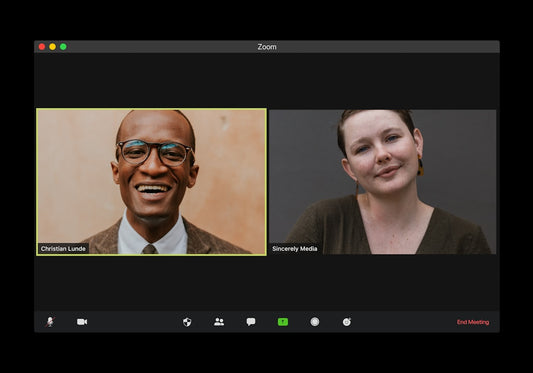Why Your Product Listing UX Matters More Than You Think
Share
Why Your Product Listing UX Matters More Than You Think
Your product listing pages (PLPs) – often your collection pages or search results – are the digital storefront windows of your Shopify store. They provide the critical first impression and the initial information shoppers use to decide whether to click through to a product detail page (PDP) or simply scroll past. Get the Product Listing UX right, and you guide customers smoothly towards a purchase. Get it wrong, and you create friction, confusion, and ultimately, lost sales. Alarmingly, industry observation suggests that around 50% get it wrong, failing to display the optimal information needed for confident browsing and clicking.
Optimizing the information to display in product listings isn't just about aesthetics; it's about conversion rate optimization (CRO), reducing bounce rates, and building trust. For Shopify merchants, mastering this element is crucial for standing out in a crowded marketplace.
The Core Challenge: Balancing Information in Product Listings
The central tension in designing effective product listings lies in balancing information density. Show too little, and shoppers lack the context to make an informed click. Show too much, and the page becomes cluttered, overwhelming, and slow to load – negatively impacting user experience and potentially harming your Shopify speed optimization efforts.
Many merchants struggle because:
- They rely solely on default Shopify themes without exploring customization options.
- They aren't sure *which* pieces of information are most critical at this stage of the buying journey.
- They overload listings with technical specs better suited for the product detail page.
- They fail to consider the mobile experience, where screen real estate is even more limited.
Understanding what information is essential versus helpful, and presenting it clearly, is key to overcoming these challenges and improving your Product Listing UX.
Essential Information Elements for High-Converting Product Listings
Based on extensive UX research and best practices, here’s the critical information shoppers consciously or subconsciously look for on a product listing. Getting these right addresses the core issues where 50% get it wrong.
1. Crystal-Clear, High-Quality Product Imagery
This is non-negotiable. Humans are visual creatures. Your product image is the first thing shoppers notice.
- High Resolution: Images must be sharp and clear, even on high-resolution displays. Avoid pixelation at all costs.
- Multiple Views (on hover/secondary image): If your Shopify theme supports it, show a different angle or lifestyle shot on hover. This provides more context without cluttering the initial view.
- Consistency: Maintain a consistent style, background, and lighting across all listing images for a professional look.
- Optimization: Ensure images are appropriately sized and compressed to avoid slowing down page load times, a key factor in Shopify speed optimization. Use descriptive alt text for SEO and accessibility.
2. Informative and Concise Product Title
The title should clearly state what the product is, using language your target audience understands.
- Clarity First: Avoid jargon or overly creative names unless your brand identity strongly supports it.
- Key Attributes: Include essential identifying characteristics (e.g., "Organic Cotton T-Shirt," "Waterproof Hiking Boot").
- Conciseness: Keep titles scannable, especially on mobile. Long titles can get truncated or wrap awkwardly.
3. Obvious and Accurate Pricing
Price is a primary decision-making factor. Don't make shoppers hunt for it.
- Visibility: Display the price prominently near the product title or image.
- Sales/Discounts: Clearly show the original price crossed out next to the sale price. This creates perceived value.
- Variant Pricing: If variants have different prices, indicate this clearly (e.g., "From $XX.XX"). The exact price should update if variant selectors are present on the listing (though this is often better handled on the PDP).
4. Key Benefit Snippet or Essential Feature
While the full feature list belongs on the PDP, highlighting one or two key benefits or critical features can significantly boost click-through rates.
- Benefit-Oriented: Focus on *what the customer gains* (e.g., "Keeps drinks cold for 24h," "Wrinkle-resistant fabric").
- Brevity: A short phrase or bullet point directly under the title or price works best.
- Relevance: Choose the single most compelling selling point for that specific product.
5. Clear Variant Options (Swatches Preferred)
If a product comes in multiple colors, sizes, or materials, indicate this clearly on the listing.
- Visual Swatches: Color swatches are far more effective than dropdown menus at the listing level. Image swatches are even better if applicable.
- Availability Indication: Ideally, unavailable variant combinations should be subtly indicated (e.g., grayed out or crossed out) if selectable directly from the PLP, though this often requires theme customization or specific apps.
- Clarity: Ensure size or other options are clearly labeled. Many powerful Shopify themes offer good swatch functionalities, but sometimes Shopify customization via apps or code is needed.
6. Stock Status / Urgency Cues
Basic availability information builds confidence and can encourage quicker decisions.
- Clear Indicators: "In Stock," "Low Stock," or "Sold Out" badges help manage expectations.
- Urgency (Use Sparingly): "Low Stock" or "Only X Left" can be powerful motivators but use them honestly.
7. Social Proof: Average Rating & Review Count
Displaying star ratings and the number of reviews provides immediate social proof and builds trust.
- Stars & Count: Show the average star rating (e.g., ★★★★☆) and the total number of reviews (e.g., "(125 Reviews)").
- Placement: Typically placed near the product title or price.
- Integration: Requires a Shopify product review app (like Judge.me, Loox, or Shopify's own Product Reviews) integrated with your theme.
8. A Clear Call-to-Action (CTA)
Guide the user on what to do next.
- Primary CTA: Usually "View Product," "Choose Options," or sometimes "Quick View."
- Secondary CTA (Optional): "Add to Cart" can work for simple products with no variants, but often complicates things if options need selecting first. Test this carefully.
- Visibility: Buttons should have sufficient color contrast and be easy to tap on mobile.
Advanced Information & Features for Enhanced Product Listing UX
Once you've nailed the essentials, consider these additions for further optimization:
- Product Badges/Labels: "New," "Sale," "Best Seller," "Sustainable," "Exclusive." Use sparingly to highlight key attributes without creating visual clutter. Many modern Shopify themes have built-in options, or apps can provide more flexibility.
- Quick View Functionality: Allows users to see more details (description, larger images, add to cart with variants) in a modal window without leaving the PLP. This can speed up browsing but ensure the Quick View itself is well-optimized.
- Shipping Information Snippet: A small note like "Free Shipping Eligible" or "Ships in 24h" can be a powerful conversion lever. This often requires Shopify customization.
- Wishlist/Save Feature: Allows users to save items for later, increasing engagement and potential return visits. Typically requires an app.
- Comparison Feature: Useful for categories with technically comparable products (e.g., electronics). Usually requires specific apps or significant custom development.
Optimizing Listings Specifically for Shopify
Shopify merchants have several tools at their disposal:
- Leverage Your Theme Settings: Explore your Shopify theme's customization options thoroughly (Appearance > Themes > Customize). Many modern themes offer controls for displaying swatches, secondary images, badges, and review ratings directly on collection pages.
- Utilize Shopify Metafields: For displaying unique, structured information (e.g., "Key Benefit," "Material Badge," "Shipping Time Estimate") consistently across products, Shopify Metafields are invaluable. You can define metafields and then modify your theme code (or use a theme that supports dynamic sources in sections) to display this data. This is a core part of advanced Shopify customization.
- Choose Strategic Shopify Apps: Apps can enhance listings with features your theme might lack: advanced swatches, sophisticated review displays, wishlist functionality, product badges, filters, and more. Be mindful that too many apps can impact Shopify speed optimization.
- Consider Theme Code Edits (Carefully): For very specific layouts or functionality not covered by themes or apps, editing your theme's Liquid code might be necessary. Proceed with caution, ideally working with a developer or agency partner, especially if complex changes are needed or if you're planning a Shopify store migration soon (as customizations might need reapplying).
- Prioritize Mobile: Always preview changes on mobile. Ensure tap targets are large enough, text is readable, and images load quickly.
Common Mistakes: Why 50% Get Product Listing Information Wrong
Avoid these frequent pitfalls that hinder effective Product Listing UX:
- Poor Image Quality: Using small, blurry, or inconsistent images.
- Vague or Truncated Titles: Making it hard to know what the product actually is.
- Hidden or Unclear Pricing: Especially failing to indicate sales clearly or how variant pricing works.
- Information Overload: Trying to cram the entire product description onto the listing.
- Lack of Variant Indication: Not showing available colors or sizes, forcing a click just to find out.
- Ignoring Social Proof: Not displaying product ratings and reviews.
- Weak or Hidden CTAs: Buttons that blend in or unclear next steps.
- Poor Mobile Experience: Listings that look fine on desktop but are unusable on smaller screens.
- Inconsistent Data Display: Especially noticeable after a poorly planned Shopify store migration where data mapping was incomplete.
Test, Iterate, and Improve
There's no single "perfect" formula for every store. What works best depends on your products, audience, and brand. Implement these best practices, but don't stop there. Use analytics to track PLP bounce rates and click-through rates. Consider A/B testing tools (like Google Optimize, Intellimize, or Shopify apps like Neat A/B Testing) to experiment with:
- Image styles (lifestyle vs. plain background)
- Information placement (price above/below title)
- CTA button text and color
- Displaying/hiding specific elements (e.g., short descriptions, badges)
Continuously refining your Product Listing UX: What Information to Display in Product Listings based on data is key to sustained growth. Moving beyond the common mistakes that plague roughly 50% of stores requires attention to detail and a commitment to providing the best possible browsing experience.
By focusing on clarity, relevance, and visual appeal in your product listings, you empower shoppers to make confident decisions, driving more qualified traffic to your product pages and ultimately boosting your Shopify store's success.