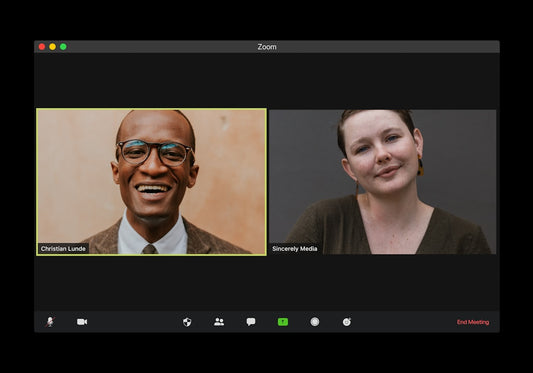Enhancing Your Shopify Store: Optimizing E-commerce Product List User Experience (UX)
For Shopify merchants, a finely tuned product list page (PLP) can significantly elevate your online store's user experience (UX) and directly boost your conversion rates. According to the Baymard Institute, which conducts comprehensive usability research, paying close attention to product list UX is essential in creating a seamless shopping journey that converts visitors into loyal customers. Here, we'll explore proven strategies to optimize your Shopify product lists, increase customer satisfaction, and drive more sales.
Why E-commerce Product List UX Matters
Product list pages serve as gateways, guiding shoppers towards product detail pages (PDPs) and eventual checkout. A well-optimized PLP simplifies product discovery, reduces friction, and enhances the overall shopping experience, contributing to increased conversions.
According to Baymard Institute, 50 detailed articles focusing solely on product list UX underline the importance of getting these pages right. Focusing on key areas such as filtering, sorting, visual presentation, mobile responsiveness, and interaction behaviors can radically transform your Shopify store's performance.
Core Areas to Optimize in Your Shopify Product List UX
1. List Item Design & Information Display
Displaying the right information at a glance helps customers make quick decisions. Effective Shopify stores clearly present essential product information including price, ratings, and key features directly on PLPs.
- Product Thumbnail Clarity: Ensure high-resolution images to clearly communicate products.
- Essential Information: Clearly visible pricing, user ratings, stock availability, and any special offers help increase conversions.
- Handling Variants: Combine product variations—not separate items—into a single entry to minimize clutter and facilitate decision-making.
2. Product Filtering and Sorting
Effective filtering and sorting functionalities dramatically improve the user experience by allowing shoppers to quickly find products relevant to their needs.
- Filter Clarity: Clearly display applied filters to let customers know exactly what they are viewing.
- Best Practices for Filters: Include visual filters and essential types such as price and ratings.
- Diverse Sorting Options: Offer sorting by popularity, relevance, price low-to-high, high-to-low, and newest arrivals as essentials.
3. Visual Representation: Images and Thumbnails
Visual information is critical for online shopping, especially for visually-driven products such as fashion, electronics, or furniture.
- Multiple Thumbnails: Integrate at least three thumbnails per product to provide comprehensive visual details.
- High-quality imagery: Optimize your Shopify images for speed and quality to enhance viewer experience and SEO performances.
4. User Ratings and Reviews
User-generated content in the form of ratings significantly boosts trust and drives conversions.
- Show Ratings Clearly: Display both average star ratings and the total number of user reviews for credibility.
- Optimize Visuals: Use eye-catching star graphics or badges to draw attention to highly-reviewed products.
5. Quick Views and Comparison Features
Depending on your product type, these features can significantly enhance shopping convenience on your Shopify store.
- Quick Views: Ideal for visual-driven products—offering a summarized preview page to speed selections without leaving the PLP.
- Comparison Tools: Crucial for spec-driven, technical products like electronics or equipment, allowing detailed side-by-side comparisons.
Mobile UX: Optimizing for Shopper Convenience
With a significant number of shoppers browsing from mobile devices, your Shopify product list pages must be highly mobile-responsive and user-friendly.
- Clear Mobile Navigation: Simplify menus and navigation panes specifically for small screens.
- Optimized Hit Areas: Increase interactive button sizes for easy tapping.
- Retain Shopping Context: Always ensure users can seamlessly return to the exact scroll position on PLPs after viewing product details.
Industry-Specific UX Considerations
Different industries have unique requirements for product lists. Tailoring your Shopify store's product page layout to align with industry norms can substantially enhance your customer’s shopping journey and satisfaction:
- Apparel Stores: Highlight multiple visuals, color variations, and size availability prominently.
- Furniture Stores: Emphasize detailed specs, delivery times, and install guides.
- B2B Electronics and Tech: Offer detailed filtering options and robust comparison tools.
Benefits of Optimizing Your Shopify Product List UX
An intuitive and well-optimized product list leads to many tangible benefits for your Shopify store, such as:
- Higher Conversion Rates: Improved ease-of-use directly drives higher sales and ROI.
- Reduced Friction: Clear navigation and filtering drastically reduce customer frustration.
- Enhanced Customer Loyalty: Great UX encourages repeat visits and builds brand loyalty.
FAQs on E-Commerce Product List UX Optimization
Why is clearly displaying applied filters important?
Clearly displayed filters significantly reduce confusion, ensuring shoppers understand precisely what product selection they're viewing, thereby enhancing user satisfaction and conversions.
Does sorting affect conversions?
Yes, effective sorting allows customers to quickly find suitable products, significantly improving their shopping experience and positively impacting conversions.
What information should ideally appear on each product listing?
Typically, price, thumbnail images (at least three), ratings, review counts, product availability, and key features should be visible without needing to click further.
Conclusion: Driving Conversions Through Effective Product List UX
Optimizing the product list UX on your Shopify store creates an effortless browsing experience, facilitating quicker purchase decisions and higher conversions. Applying these insights from the Baymard Institute's extensive UX research, you can strategically transform your product listing pages into powerful ecommerce business assets. Interested in professional Shopify development or UX advice? Reach out to Parkdale Digital for tailored expertise in boosting your online presence today. Don't miss out on growth—explore our services now.