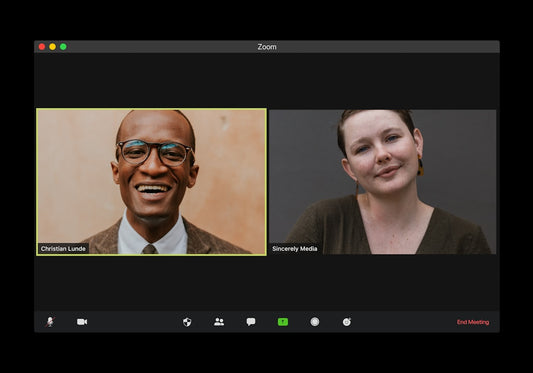Introduction to Input Masking for Form Fields
Share
Introduction to Input Masking for Form Fields
As a Shopify merchant, you understand the importance of a smooth, frictionless user experience—especially at checkout. Every missed step or minor annoyance increases the risk of losing valuable customers. Navigating through forms with confusing formatting requirements can quickly turn into frustration, causing potential buyers to abandon their carts altogether. Enter input masking: a proven technique for simplifying form interactions, improving user experience, and ultimately boosting conversions on your Shopify store.
In this comprehensive guide, we'll explore everything you, as business owners and Shopify prosumers, need to understand about input masking—from identifying the best use cases, understanding the immense benefits, critical implementation details, to addressing common pitfalls. All recommendations are grounded in the rigorous UX research conducted by the Baymard Institute, an authority in eCommerce usability testing.
What Is Input Masking?
Input masking is a UX technique used within form fields that automatically formats data as users type. This dramatically increases the likelihood of correct data entry by enforcing the required format in real-time. Fields commonly benefitting from input masks include phone numbers, dates, postal codes, social security numbers, and credit card details.
By dynamically displaying the expected format, input masking eliminates the guesswork, reduces user anxiety, and fosters a seamless shopping journey on your Shopify store.
Common Problems with Form Field Formats
Without proper formatting guidance, users often feel uncertain about how to enter their information, resulting in frequent errors and frustration. Baymard Institute's research highlights some significant insights about these common problems:
- Users worry about inputting data wrong and causing validation errors—often leading to checkout abandonment.
- Static formatting guidance—e.g., '555-555-5555'—is generally ineffective. A staggering 89% of users ignore these and enter data in their preferred style, leading to common errors.
- Over 64% of eCommerce sites surveyed by Baymard do not use input masks or implement them improperly.
This data underscores the crucial need for strategically implemented input masking—especially for Shopify merchants looking to optimize conversions and reduce abandonment rates effectively.
Benefits of Implementing Input Masks in Shopify
Integrating flawless input masking into your Shopify store forms yields advantages that extend far beyond aesthetic improvements:
- Reduced Errors: Ensures customers enter data exactly as required, cutting down formatting-related mistakes that delay checkout.
- User Ease and Lowered Anxiety: Clear formatting guidance proactively relieves user confusion, creating a stress-free checkout process.
- Enhanced Readability: Automatic formatting dramatically improves clarity, as seen with credit card number spacing.
- Explicit Requirements Clarification: Input masks can clearly and explicitly show mandatory inclusion criteria—such as country codes for phone numbers.
- Accelerated Data Entry: Customers no longer need to manually insert cumbersome formatting details like parentheses and dashes.
- Superior Mobile Experience: Particularly advantageous for mobile Shopify experiences, where numeric-only keyboard inputs enhance ease.
Critical Tips for Flawless Input Masking Implementation
Though the perks of input masks are numerous, achieving those benefits requires meticulous execution. Here’s a deep dive into critical implementation tips:
1. Technical Flawlessness Is Non-Negotiable
Your input masks must perform perfectly. Even minor technical glitches—like incorrect editing, backspacing issues, or copy-and-paste-related problems—can frustrate customers and result in abandonment. Rigorous technical testing and debugging are mandatory before implementation.
2. Prioritize Localization
Form data standards vary significantly by region. A US phone number format mask `(XXX) XXX-XXXX` can become useless for UK or German phone numbers. Date formats like MM/DD/YYYY versus DD/MM/YYYY can differ regionally. Localization is not optional; Shopify stores must verify mask formats thoroughly within specific regions to ensure compatibility.
For smaller or unexplored international audiences, disabling input masks altogether is a safer route. Allow customers default flexibility in regions where verified masks aren’t available.
3. Display Empty Placeholder Styles
A helpful UX best practice involves showing the input mask structure upon field focus. For phone numbers, presenting placeholders such as `(___) ___-____` visually communicates the expected format immediately and intuitively.
4. Provide Clear Instructions and Adaptive Validation Messages
Incorporate adaptive validation messages (see our detailed article here) to guide customers through any data issues. Clearly communicating format discrepancies and instructions reduces friction further.
Practical Shopify Implementation
For Shopify merchants, integrating input masks can be simplified through various apps and customized development solutions. Employ Shopify experts (see available services here) to ensure flawless implementation, rigorous testing, and proper localization. This guarantees your investment in input masking maximizes its full potential.
By leveraging proven UX strategies like this, your Shopify store ensures higher conversion rates, increased consumer trust, and reduced cart abandonment due to form input errors.
FAQs About Input Masking in Shopify
Is input masking mandatory in Shopify?
No, input masking isn't mandatory, but highly recommended for fields with specific formatting requirements, to enhance user experience and improve form accuracy.
Can improper input masking harm my Shopify store's conversions?
Absolutely. Incorrectly implemented input masks introduce frustration and can lead to checkout abandonment. Precise implementation and testing are essential.
Does Shopify support native input masking?
Shopify doesn't natively support input masking. Implementation requires custom code or specialized apps. Consult Shopify development agencies like Parkdale Digital for expert assistance.
How do different localizations affect input masking?
Different regions have varying standards for data formats, making localization crucial. Never assume a mask format from one country applies universally.
Should I use input masking for payment details?
Yes, masking is beneficial for formatting credit card numbers, improving readability, and reducing data entry errors during checkout.
Conclusion: Maximize Shopify UX and Conversions Through Input Masking
In the competitive landscape of eCommerce, every detail of your Shopify UX impacts your success. Incorporating meticulously implemented input masking significantly reduces user anxiety, decreases entry errors, increases readability, and ultimately fosters better engagement and higher conversion rates.
However, flawless execution, thorough localization, comprehensive testing, and intuitive placeholder presentation are prerequisites—not optional—for successful input masking application. Are you ready to upgrade your Shopify store’s user experience? Get in touch with our dedicated Shopify experts at Parkdale Digital today, and let our experienced team deliver a customized, expertly optimized solution tailored to your eCommerce goals.