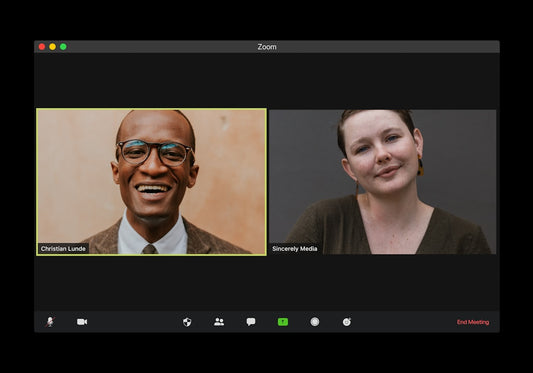Introduction: Enhancing Checkout Success with Adaptive Validation Error Messages
Share
Introduction: Enhancing Checkout Success with Adaptive Validation Error Messages
In today's competitive e-commerce landscape, Shopify merchants continually strive to provide seamless shopping experiences that keep customers satisfied and sales flowing. An often overlooked—yet critical—component to achieving this goal is enhancing the user experience of validation error messages during the checkout process.
According to recent research by Baymard Institute, an astonishing 98% of e-commerce sites still use generic validation error messages like "Invalid input" or "Please enter valid information". These vague messages significantly impact user frustration, increase error-recovery times, and ultimately drive high checkout abandonment rates.
In contrast, adaptive error messages provide specific, clear guidance tailored to users' exact input errors, dramatically improving user experience (UX) and boosting conversion rates. This article will explore why implementing adaptive validation error messages is a must-have optimization for enhancing your Shopify store's checkout success.
Understanding the Problem: Generic Validation Messages and User Frustration
We've all encountered frustrating form entries during online shopping. Imagine trying to enter your phone number during checkout, only to receive a vague notification: "Please enter a valid phone number." Such generic messages leave us guessing the exact issue—is the number format incorrect, are symbols not allowed, or was the country code missing?
A Widespread UX Issue Across E-commerce Sites
Baymard Institute's comprehensive study reveals that 98% of benchmarked e-commerce sites consistently use these generic error messages. This lack of specific feedback results in:
- Increased user frustration and confusion
- Significantly longer error recovery times
- Inability for users to ascertain the exact nature of the error
- Increased likelihood of checkout abandonment
- Users making incorrect "guesses," inadvertently compounding errors
Generic messages such as "There was an error processing your card payment" do not clarify if the issue is card-related or a simple typo in the entered details. These ambiguous errors push potential buyers away, damaging the user experience and your bottom line.
The Solution: Introducing Adaptive Error Messages to Enhance UX
Cue the game-changer for Shopify checkout success—Adaptive Error Messages. These dynamic, real-time messages pinpoint the exact validation subrule violated by the user's input. They not only clarify the error but also explicitly guide the customer to easily rectify it.
What are Adaptive Error Messages?
Adaptive error messages leverage backend form validation systems that already recognize the precise reason an input fails. Instead of showing vague errors, adaptive messages clearly communicate why the data entered is invalid and provide guidance toward the correct entry, significantly reducing error recovery time.
Examples of Adaptive Error Messages in Action
-
Email Error Example:
- Input: john.newman@gmail
- Error Displayed: "This email address is missing part of the domain (such as ‘.com’)."
- Input: john.newmangmail.com
- Error Displayed: "This email address is missing the @ character."
-
Phone Number Error Example:
- Input: 12345
- Error Displayed: "Phone Number is too short."
- Input: 123-456-7890
- Error Displayed: "Phone Number can only contain numbers."
Benefits of Implementing Adaptive Validation Error Messages on Your Shopify Store
Implementing adaptive validation error messages offers multiple, tangible benefits:
- Reduced Checkout Abandonment: Clear guidance on fixing errors helps users seamlessly complete their purchases.
- Decreased Customer Frustration: Giving clarity improves brand perception and customer experience.
- Drastically Lower Error Resolution Time: Users quickly correct mistakes, spending less time seeking clarifications.
- Greater Conversion Rates: Improved checkout experience translates directly into higher sales and revenue.
Implementing Adaptive Error Messages: Actionable Steps for Shopify Merchants
With so many clear benefits, here's how Shopify store owners can effectively implement adaptive validation error messages into their checkout process:
- Recognize Existing Backend Capabilities: Leverage existing validation logic that identifies specific input errors.
- Prioritize Implementation: Analyze your site's error tracking data. Start with frequently problematic fields showing the highest abandonment rates.
- Focus on Critical Checkout Fields: Prioritize complex fields like email, phone number, passwords, credit card numbers and addresses. Aim to create 4-7 adaptive messages per complex field for best results.
- Use Complementary Strategies: Combine adaptive messages with input masks, clear labels, and required field indicators to further streamline the user experience. For tips on enhancing your user interface, consider reading about leveraging eCommerce UX research by Baymard Institute.
Security Considerations in Adaptive Messaging
Adaptive messages should be carefully implemented for fields involving sensitive information, such as credentials (email/password login fields). There is a security consideration to avoid inadvertently aiding unauthorized access attempts:
- If specific error messaging could potentially facilitate brute-force or enumeration attacks, ensure security measures like rate limiting, CAPTCHAs, and maximum attempt limits are implemented.
- Only if secure measures are impractical should less specific, though still improved over generic, messages be used for sensitive fields.
Frequently Asked Questions (FAQs)
1. How much will adaptive validation messages reduce my site's abandonment rate?
While individual results vary, sites implementing adaptive error messaging commonly see noticeable reductions in abandonment rates due to improved user satisfaction and quicker error fixes.
2. Is implementing adaptive messaging expensive or time-consuming?
Initially, it requires some investment, particularly in adapting backend validation logic. However, benefits typically outweigh upfront costs, significantly boosting conversion rates.
3. Can adaptive messages be implemented easily on Shopify stores?
Yes, integrating adaptive messaging with your Shopify store is achievable, especially with the help of experienced Shopify development specialists. For customized assistance, consider Shopify development services from experts.
4. Can adaptive validation messages negatively impact security?
With proper implementation, including standard secured measures, adaptive validation can be safely employed without posing significant security risks.
Conclusion: Leverage Adaptive Messaging for Shopify Checkout Success
In current e-commerce dynamics, smooth customer experiences are essential for increasing conversions and retaining happy customers. Adaptive validation error messages represent an indispensable opportunity to enhance your Shopify checkout experience.
Avoiding vague messaging and clearly illustrating errors allows users to rectify mistakes easily and confidently. Investing into adaptive validation errors reduces checkout abandonment, improves user satisfaction, and ultimately helps drive your e-commerce store's growth and success. Take the first step towards optimized UX by implementing comprehensive adaptive error messages today.
Have questions or need assistance? Contact us to find out about integrating adaptive validation messaging into your Shopify store.