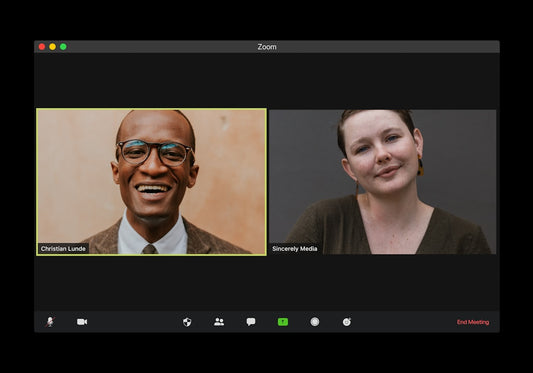The Untapped Potential: Why Every Shopify Store Needs a Dedicated Sales or Deals Section
Share
The Untapped Potential: Why Every Shopify Store Needs a Dedicated Sales or Deals Section
In the competitive landscape of eCommerce, capturing every possible sale is crucial. Yet, a surprising number of Shopify merchants overlook a powerful tool in their arsenal: a dedicated, filter-based category for sale items. Research indicates a significant gap: you should seriously consider having a “Sales” or “Deals” filter-based category, as a staggering 32% don’t or have implementation issues. This isn't just a minor oversight; it's a missed opportunity to attract bargain hunters, clear out inventory efficiently, and boost overall revenue.
Customers actively seek out deals. Providing a clear, easy-to-find section for discounted products caters directly to this behaviour. It simplifies their shopping journey, allowing them to quickly browse bargains without sifting through full-priced items. For merchants, it’s an organized way to manage discounted stock, create urgency, and potentially increase average order value as shoppers add impulse sale items to their carts.
Understanding the Gap: Why 32% Struggle with Sales Categories
Why do so many Shopify stores lack this essential feature or face difficulties implementing it? The reasons are varied, ranging from technical hurdles to strategic concerns. Understanding these challenges is the first step towards overcoming them and ensuring you're not part of the 32% missing out.
Common Roadblocks to Implementing a Sales Filter
- Technical Limitations: Some older Shopify themes might lack robust built-in filtering capabilities, making it challenging to create a dynamic sales category without custom coding or apps.
- Lack of Awareness: Merchants, especially newer ones, might simply be unaware of the significant conversion potential and user experience benefits of a dedicated deals section.
- Brand Perception Concerns: Some premium brands worry that prominently featuring a "Sale" section might dilute their brand image or make them appear overly discount-focused.
- Resource Constraints: Setting up and maintaining a sales category, ensuring products are correctly tagged and priced, requires time and attention that small teams may struggle to allocate.
- Complexity of Product Tagging: Consistently applying the correct tags or setting compare-at prices across numerous products can be error-prone and time-consuming, especially with large inventories.
Frequent Implementation Issues Encountered
Even for those who attempt implementation, problems often arise. These issues can negate the benefits and frustrate both merchants and customers:
- Inaccurate Filtering: Filters might fail to pull all sale items, or worse, display full-priced products within the "Deals" category, leading to customer confusion and mistrust.
- Poor User Experience (UX): The filter itself might be clunky, slow, or difficult to use, particularly on mobile devices. The layout of the sales category page might be inconsistent with the rest of the site. Read more about optimizing ecommerce filtering based on UX guidelines.
- Performance Hits: Poorly implemented filters or heavy third-party apps can significantly slow down collection pages, impacting overall Shopify speed optimization and potentially harming SEO rankings and conversion rates.
- Theme & App Conflicts: Adding filtering functionality, whether through theme settings or apps, can sometimes conflict with existing customizations or other installed apps, causing unexpected behaviour across the site. This often requires expert intervention, sometimes involving custom Shopify theme development.
- Maintenance Neglect: Sale categories become outdated if products aren't promptly removed once their discount period ends, leading to customer disappointment.
Addressing these points is key. If you're facing these hurdles, remember that solutions exist, ranging from leveraging Shopify's native features to seeking expert help for Shopify customization.
How to Implement an Effective "Sales" or "Deals" Filter-Based Category on Shopify
Creating a functional and user-friendly sales section on your Shopify store is achievable. Depending on your theme, technical comfort level, and specific needs, you have several options:
Method 1: Shopify's Native Collections and Filtering (Recommended Start)
Shopify's built-in tools are often powerful enough, especially with Online Store 2.0 themes.
- Create an Automated Collection: Navigate to Products > Collections in your Shopify admin. Click "Create collection." Give it a clear title like "Sale" or "Deals." Select "Automated" as the collection type.
- Set Conditions: The most common condition is based on price. Choose "Product price" > "is less than" > "Compare at price." Alternatively, you can use tags. Add a condition "Product tag" > "is equal to" > "sale" (or your chosen tag). Using the 'compare at price' is often more robust as it automatically ties to the visual discount display.
- Ensure Products are Marked Correctly: For the price condition, make sure all sale items have a value entered in the "Compare at price" field that is higher than the actual "Price." If using tags, ensure all sale items have the designated tag (e.g., "sale").
- Add to Navigation: Go to Online Store > Navigation. Select your main menu (or footer menu) and add a link to the newly created "Sale" collection.
- Enable Theme Filtering: If using an Online Store 2.0 theme, navigate to the theme customizer (Online Store > Themes > Customize). Go to a collection page template, and in the settings for the main collection section, ensure filtering is enabled. This allows users to further refine the sale items by size, color, product type, etc., directly on the page.
Benefit: This method uses core Shopify functionality, minimizing reliance on apps and potential conflicts or speed issues.
Method 2: Using Shopify Filter Apps
If your theme's built-in filtering is insufficient or you need more advanced capabilities (like filtering by meta fields or complex visual swatches), specialized filter apps from the Shopify App Store can help.
Pros: Offer advanced features, potentially better UI/UX options than basic theme filters, quick setup for complex scenarios.
Cons: Can add monthly costs, might impact Shopify speed optimization if not well-coded, potential for theme compatibility issues, reliance on a third-party developer.
Considerations: Carefully evaluate app reviews, focusing on performance impact and support quality. Test thoroughly after installation.
Method 3: Custom Development (Shopify Customization)
For truly unique requirements, complex integration needs, or when optimizing for maximum performance and brand consistency, custom development is the best route.
When to Consider:
- Your theme lacks adequate filtering, and apps don't meet your specific UX/UI needs.
- You require highly optimized performance that apps cannot guarantee.
- You need filtering logic specific to your business rules.
- You're undertaking a significant redesign or Shopify store migration and want filtering built-in seamlessly.
Engaging with experienced dedicated Shopify developers or a reputable agency ensures the solution is tailored perfectly to your store, theme, and performance goals. While it involves a higher upfront investment, custom development offers the most control and can be more cost-effective long-term than recurring app fees, especially regarding performance and maintenance. Look for partners specializing in Shopify development.
Best Practices for Your Shopify "Sales" or "Deals" Section
Simply creating the category isn't enough. Optimizing it ensures maximum visibility and effectiveness:
- Clear & Obvious Naming: Use universally understood terms like "Sale," "Clearance," "Deals," or "Outlet." Avoid vague or overly creative names.
- Prominent Navigation: Place the link in your main header navigation. Consider adding it to the footer as well for easy access from anywhere on the site.
- Consistent Product Marking: Maintain strict discipline in using compare-at prices or designated tags for all sale items. Regularly audit to ensure accuracy.
- Visual Discount Cues: Ensure your theme clearly displays the original price (struck-through) alongside the sale price and often shows the percentage or amount saved. Sale badges on product images in collection views are also highly effective.
- Enable Sub-Filtering: Allow users to further filter *within* the Sale collection (e.g., by size, color, brand, product type). This prevents overwhelm if your sale section is large.
- Mobile-First Design: Test rigorously on various mobile devices. Filters and product grids must be easy to interact with on smaller screens.
- Regular Curation: Keep the section dynamic. Add new markdowns regularly and promptly remove items that are no longer discounted or have sold out.
- Consider SEO: Optimize the Sale collection page itself with a relevant meta title and description. While individual sale products might have short lifespans, the category page itself is permanent.
Addressing Common Concerns About Sale Categories
"Will a prominent Sale section devalue my premium brand?"
This is a valid concern for luxury or high-end brands. However, strategic positioning can mitigate this:
- Strategic Naming: Instead of "Sale," consider terms like "Outlet," "Archive Sale," "Last Chance," or "Online Exclusive Offers."
- Focus on Value, Not Just Price: Frame it as an opportunity for loyal customers to access past-season items or special finds.
- Subtle Placement: While still accessible, you might place the link less prominently than core product categories, perhaps primarily in the footer or within customer account sections.
- Time-Limited Events: Use the category structure for specific, time-boxed sale events rather than a permanent, large clearance section.
"What about the impact on site speed and performance?"
Performance is crucial. Complex filtering, especially via third-party apps, *can* slow down your store.
- Prioritize Native Features: Shopify's built-in collection conditions and OS 2.0 filtering are generally well-optimized. Start there.
- Vet Apps Carefully: If using an app, choose one known for being lightweight and well-coded. Check reviews specifically mentioning speed.
- Optimize Images: Ensure all product images, especially those loaded on collection pages, are properly optimized.
- Consider Custom Solutions: For ultimate performance control, custom-developed filtering logic can be tailored for speed.
- Regular Performance Audits: Monitor your page load times, especially for collection pages, using tools like Google PageSpeed Insights. Address any slowdowns promptly, which might involve seeking expert Shopify help for Shopify speed optimization.
The Bottom Line: Stop Leaving Money on the Table
The data is clear: failing to implement an effective sales or deals section means missing out on significant opportunities. Remember the key statistic: **Consider Having a “Sales” or “Deals” Filter-Based Category (32% Don’t or Have Implementation Issues)**. This highlights a common but correctable weakness in many eCommerce strategies.
By providing a dedicated, easy-to-navigate space for discounted items, you cater directly to price-conscious shoppers, streamline inventory management, and can significantly boost conversions. Whether you leverage Shopify's built-in tools, select a suitable app, or invest in custom development, overcoming implementation issues and establishing a clear sales category is a strategic imperative.
Take a critical look at your Shopify store today. Do you have a dedicated sales section? Is it easy to find? Does it function flawlessly across all devices? If not, now is the time to address it. Don't let technical hurdles or minor implementation issues prevent you from capturing valuable sales and improving your customer experience. For insights from industry leaders on user experience best practices, consider resources like the Baymard Institute blog.