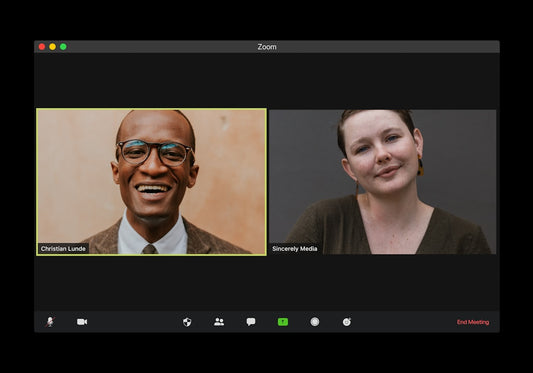Why Displaying the Number of User Ratings in List Items is Crucial
Share
Why Displaying the Number of User Ratings in List Items is Crucial
In the competitive landscape of eCommerce, every detail on your product listing pages (like collection pages and search results) matters. One often overlooked but critical element is the display of user rating counts alongside the star rating. While star ratings provide a quick visual cue of product quality, the number of ratings adds essential context and social proof. It's a fundamental principle of good user experience (UX), yet research, notably from usability experts like the Baymard Institute, suggests a surprising finding: while most sites get this right, there's a persistent minority that doesn't. This leads us to the core guideline: Always Show the Number of User Ratings in List Items (5% Don’t).
Ignoring this seemingly small detail can significantly impact user trust, click-through rates (CTR), and ultimately, conversions on your Shopify store. Users rely on this number to gauge the reliability and popularity of a product review score. A 4.5-star rating based on 3 reviews holds far less weight than a 4.5-star rating based on 300 reviews.
The Problem: Why Some Stores Hide Rating Counts (The 5% Factor)
Why do roughly 5% of eCommerce sites fail to show the rating count in list views? The reasons can vary:
- Theme Limitations: Some older or poorly coded Shopify themes might not have built-in support for displaying the count alongside the stars in collection grids or search results.
- App Configuration Issues: Product review apps might require specific configuration or snippet placement to display counts correctly outside the product page itself. Sometimes, default settings only show stars.
- Design Oversights: During the design or **Shopify customization** process, the focus might be purely on aesthetics, leading to the count being omitted for perceived 'cleanliness' without considering the UX impact.
- Lack of Awareness: Some merchants or developers might simply not be aware of the importance highlighted by the principle: Always Show the Number of User Ratings in List Items (5% Don’t).
Regardless of the reason, the consequence is a missed opportunity to build immediate trust and provide valuable information to potential customers scanning your products.
The Tangible Benefits of Showing Rating Counts on Your Shopify Store
Implementing this best practice offers several key advantages for Shopify merchants:
- Enhanced Social Proof: A higher number of reviews acts as strong social proof, indicating popularity and reassuring potential buyers. Showing the count leverages this psychological trigger effectively right in the list view.
- Increased Trust and Credibility: Transparency builds trust. Displaying the count alongside the stars shows you aren't hiding anything and have confidence in your customer feedback.
- Improved Click-Through Rates (CTR): Users are more likely to click on products where they can quickly assess both the quality (stars) and the reliability of that quality score (count). This helps them filter and make decisions faster.
- Better User Experience: It allows shoppers to quickly differentiate between products with statistically significant review scores and those with only a handful, aiding their browsing and decision-making process without needing extra clicks.
- Potential Conversion Rate Uplift: By driving more qualified clicks (users clicking because they trust the rating signal) to product pages, you increase the likelihood of conversion.
Remember, the guideline Always Show the Number of User Ratings in List Items (5% Don’t) isn't just about ticking a UX box; it's about leveraging a powerful conversion-driving element directly within your product grids.
How to Ensure Rating Counts Appear in Your Shopify List Items
Getting the rating count to display correctly in collection pages, search results, and featured product sections often involves checking your theme, review app settings, or potentially making code adjustments.
1. Check Your Shopify Theme Settings
Many modern, premium Shopify themes have this functionality built-in. Here’s how to check:
- Navigate to your Shopify Admin > Online Store > Themes.
- Click "Customize" on your current theme.
- Go to a collection page or adjust the settings for "Collection pages," "Product grid," or "Product card" sections/blocks within the theme editor.
- Look for options related to "Product reviews," "Ratings," or "Product cards."
- Ensure any checkbox like "Show rating count" or similar is enabled.
If your theme supports it, this is the easiest way. If not, you'll need to explore other options.
2. Configure Your Product Review App
Most Shopify stores use a dedicated app for product reviews (e.g., Shopify's free Product Reviews app, Judge.me, Loox, Yotpo, Stamped.io). These apps often provide widgets or code snippets for displaying ratings.
- Go to your review app's settings within your Shopify Admin (Apps section) or its dedicated dashboard.
- Look for settings related to "Widgets," "Display settings," or "Installation."
- Find the specific widget responsible for displaying stars on collection/product grid pages (often called a "Preview Badge" or similar).
- Ensure the configuration for this widget includes displaying the review count. There might be a checkbox or a template setting to adjust.
- If the app requires manual code installation for collection pages, ensure you've followed their instructions correctly, including the part that renders the count.
Review app documentation carefully or contact their support if you're unsure how to enable the count display in list views.
3. Custom Shopify Development
If your theme lacks the option and your review app's standard widgets don't suffice or integrate cleanly, **Shopify customization** might be necessary. This typically involves editing your theme's Liquid code.
- Identify the Correct File: You'll likely need to edit the file responsible for rendering product cards in loops, such as `product-card.liquid`, `product-item.liquid`, `collection-template.liquid`, or similar, depending on your theme's structure. Always duplicate your theme before making code changes.
-
Access Review Data: You need to fetch the review count for each product within the loop. How you do this depends on your review app:
- Shopify Product Reviews App: Access `product.metafields.spr.reviews_count`.
- Third-Party Apps: They often store data in their own metafields (e.g., `product.metafields.judgeme.badge`) or provide specific Liquid snippets or API calls to retrieve the count. Consult your review app's developer documentation.
- Add the Code: Insert the Liquid code to display the count next to the star rating snippet. This might look something like `({{ product.metafields.spr.reviews_count }} reviews)` or use the specific snippet provided by your review app.
- Consider Styling: Ensure the count is styled appropriately using CSS to align nicely with the stars and fit within the product card design.
Important Note: Modifying theme code requires familiarity with Liquid, HTML, and CSS. If you're uncomfortable, it's best to hire a Shopify developer or agency partner. Incorrect changes can break your site's layout or functionality. Furthermore, inefficient custom code can negatively impact **Shopify speed optimization**, so ensure any additions are lightweight and performant.
Best Practices for Displaying Rating Counts
Simply showing the count isn't enough; how you display it matters:
- Consistency: Ensure the format (e.g., "(123)", "123 Reviews") is consistent across all list views (collections, search, recommendations).
- Clarity: Place the count immediately next to the star rating so the association is obvious. Use parentheses or a clear label like "reviews" if needed.
- Handling Zero Reviews: Decide on a consistent approach. Either hide the stars and count entirely for products with no reviews OR display "0 reviews" or "Be the first to review." Hiding is often cleaner in list views.
- Mobile Responsiveness: Check how the stars and count render on mobile devices. Ensure they don't wrap awkwardly or take up excessive space.
- Accessibility: Ensure the count is accessible to screen readers, often by including visually hidden text if only a number is displayed.
Beyond the Count: A Holistic Approach to Reviews
Showing the rating count is vital, but it's part of a larger review strategy:
- Actively Collect Reviews: Use post-purchase emails and incentives to encourage customers to leave feedback. More high-quality reviews make the count more impactful.
- Display Reviews Prominently: Ensure easy access to full reviews on product pages.
- Respond to Reviews: Engage with both positive and negative feedback to show you value customer input.
- Leverage Reviews in Marketing: Use compelling review snippets in ads, emails, and on social media.
- Preserve Reviews During Changes: If undergoing a **Shopify store migration**, ensure your review data is properly exported and imported to the new platform or theme to maintain your hard-earned social proof.
Conclusion: Join the 95% – Make Rating Counts Visible
The principle is clear and backed by usability research: Always Show the Number of User Ratings in List Items (5% Don’t). It's a small detail with a significant impact on user perception, trust, and behaviour on your Shopify store.
By ensuring your theme, review app, or custom code correctly displays the rating count alongside the stars in all product list views, you provide crucial context that helps shoppers make informed decisions, enhances social proof, and ultimately contributes to higher click-through rates and conversions. Take a moment to review your collection pages and search results – are you part of the 95% leveraging this powerful trust signal, or are you missing out?
Need help implementing this or optimizing other aspects of your Shopify store?