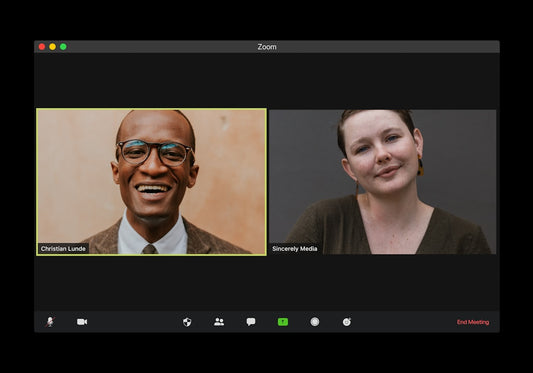What Are Visual Filters and Why Use Them for Visually Distinct Product Attributes?
Share
What Are Visual Filters and Why Use Them for Visually Distinct Product Attributes?
In the competitive world of eCommerce, providing a seamless and intuitive shopping experience is paramount. Standard text-based filters or dropdown menus for product attributes like color, pattern, or material often fall short. This is where visual filters come into play. Visual filters replace plain text options with graphical representations – think clickable color swatches, small images showcasing patterns, or even texture previews for materials. The core idea is simple: show, don't just tell.
So, why should you specifically use “Visual” Filters for Visually Distinct Product Attributes? Attributes are considered "visually distinct" when their primary difference is best understood through sight rather than words. Trying to describe nuances between five shades of blue, intricate fabric patterns, or different wood finishes using text alone is often ineffective and cumbersome for the shopper. Visual filters bridge this gap, allowing customers to quickly scan and select options based on their visual appeal, mirroring how they might browse products in a physical store.
Imagine shopping for apparel. Seeing a row of color swatches makes choosing between 'Navy', 'Royal Blue', and 'Sky Blue' instantly clear, whereas reading these options in a list requires more cognitive effort. Similarly, for home goods, seeing small visual representations of different wood grains (like Oak, Walnut, Maple) is far more helpful than just text labels. This immediate visual confirmation significantly enhances the product discovery process on your Shopify store.
The Tangible Benefits of Implementing Visual Filters on Your Shopify Store
Adopting visual filters isn't just about aesthetics; it translates into measurable improvements for your Shopify business. When you effectively use “Visual” Filters for Visually Distinct Product Attributes, you unlock several key advantages:
Enhanced User Experience (UX)
Visual filters streamline navigation and product selection. Customers can quickly grasp the available options for attributes like color, pattern, or material without needing to read through lengthy lists or decipher potentially ambiguous text descriptions. This reduces friction and cognitive load, making the browsing process faster, more intuitive, and ultimately more enjoyable. A positive UX encourages users to stay longer, explore more products, and return in the future. This is particularly crucial for optimizing the mobile shopping experience, where screen real estate is limited, and quick visual cues are highly effective. Find more insights on mobile UX here: Mobile Ecommerce UX: Product Image Scaling in Landscape Mode.
Increased Conversion Rates
When shoppers can easily find and visualize the exact product variant they want, they are significantly more likely to add it to their cart and complete the purchase. Visual filters remove guesswork and build confidence in the selection process. Seeing the actual color or pattern swatch helps customers feel more certain about their choice, reducing hesitation and cart abandonment. This direct impact on product discoverability often leads to a noticeable uplift in your store's conversion rates. Understanding your conversion rate is crucial for your Shopify store's success.
Reduced Return Rates
A common reason for product returns in eCommerce, especially for visually driven products like fashion or decor, is a mismatch between customer expectation and the actual product received. "The color wasn't what I expected" is a frequent complaint. By using accurate visual filters (especially high-fidelity color swatches or pattern images), you provide a much clearer representation of the product variants upfront. This helps set accurate expectations, leading to more informed purchase decisions and, consequently, a reduction in costly returns due to visual discrepancies.
Improved Brand Perception
Implementing thoughtful UX features like visual filters signals to customers that you care about their experience. It demonstrates attention to detail and a commitment to making shopping easy and efficient. Stores that utilize modern, intuitive interfaces like visual swatches often appear more professional, sophisticated, and user-centric compared to competitors relying on outdated text dropdowns. This positive perception can enhance brand loyalty and trust.
Best Practices When You Use "Visual" Filters for Visually Distinct Product Attributes
Simply adding visual filters isn't enough; implementing them effectively is key to reaping the benefits. Follow these best practices for optimal results on your Shopify store:
Choose the Right Visual Representation
- Solid Colors: Use clear, solid color swatches. Ensure they accurately represent the product color.
- Patterns/Prints: Use small, repeating image swatches that clearly depict the pattern (e.g., floral, stripes, polka dots). The swatch should be representative of the overall pattern scale and appearance.
- Materials/Textures: Use high-quality images that showcase the material's texture (e.g., wood grain, fabric weave, metal finish). These should give a tactile sense visually.
- Shapes/Styles: For attributes like neckline style or furniture leg shape, consider using simple icons or miniature product images representing the specific variation.
Ensure Clarity and Accuracy
This is non-negotiable. The visual representation must accurately reflect the actual product variant. Poorly rendered colors or misleading pattern images will negate the benefits and potentially increase returns. If possible, supplement color swatches with descriptive text tooltips (e.g., displaying the color name like "Midnight Blue" on hover). For technical colors, sometimes including HEX codes can be useful for specific audiences, though clear visual swatches are primary.
Consider Size and Clickability
Swatches need to be large enough to be easily discernible and clickable/tappable, especially on mobile devices. Aim for a minimum touch target size (around 44x44 pixels is a common guideline). Ensure sufficient spacing between swatches to prevent accidental clicks. Test rigorously on various screen sizes.
Provide Clear Feedback on Selection
When a user selects a visual filter (e.g., clicks a color swatch), provide immediate visual feedback. This could be a border around the selected swatch, a checkmark, or a change in opacity for other options. Ideally, selecting a swatch should also dynamically update the main product image(s) to show the chosen variant. This requires robust **Shopify theme** logic or custom development but significantly enhances the experience.
Handle "Out of Stock" Variations Visually
Don't simply remove swatches for out-of-stock variants. This can confuse users about whether the option ever existed. Instead, visually indicate unavailability – common methods include graying out the swatch, adding a diagonal line through it, or reducing its opacity. Optionally, allow users to sign up for back-in-stock notifications for these variants.
Don't Overwhelm Users
If a product has an exceptionally large number of visual options (e.g., 30+ colors), displaying them all simultaneously might clutter the interface. Consider implementing a "Show More" link/button to reveal additional swatches beyond a certain number (e.g., show the first 10-15 initially). This keeps the initial presentation clean while still providing access to all options.
Implementing Visual Filters on Shopify
There are several ways to add visual filters to your Shopify store, ranging in complexity and flexibility:
Using Shopify Apps
The Shopify App Store offers numerous "Product Filter & Search" apps that include functionality for visual swatches (color, image).
- Pros: Generally easier to install and configure without coding knowledge. Often come with additional filtering features.
- Cons: Usually involve monthly subscription fees. Can sometimes introduce minor impacts on **Shopify speed optimization** due to extra scripts. App styles might require CSS adjustments to perfectly match your theme, and compatibility isn't always guaranteed with all themes or other apps.
Leveraging Shopify Theme Capabilities
Many modern **Shopify themes**, particularly premium ones available on the Shopify Theme Store or from reputable developers, have built-in support for color and image swatches.
- Pros: Often seamlessly integrated with the theme's design and code. No extra app fees. Generally optimized for performance within the theme's ecosystem.
- Cons: Functionality might be limited to what the theme developer included. Setup usually requires specific product option naming conventions (e.g., option name must be 'Color'), specific image file naming, or configuring product metafields according to the theme's documentation. Customization beyond the built-in options might still require code edits. This approach ties you to the theme's implementation. Check out considerations for custom Shopify theme development for more flexibility.
Custom Shopify Development
For the most tailored and integrated solution, custom coding offers maximum flexibility. This involves directly modifying your theme's Liquid files (like `collection-filters.liquid`, `product-variant-picker.liquid`, snippets handling variants), CSS for styling, and potentially JavaScript for dynamic image updates or advanced interactions.
- Pros: Complete control over appearance, behavior, and integration. Can be optimized precisely for your store's needs and performance. Ensures perfect alignment with your brand identity. Avoids ongoing app fees.
- Cons: Requires technical expertise in Shopify theme development (Liquid, HTML, CSS, JavaScript). Can be more time-consuming and expensive upfront. Changes need careful management during theme updates or **Shopify store migration**.
Potential Challenges and Considerations
While highly beneficial, implementing visual filters involves a few considerations:
Performance Impact
Loading numerous swatch images, especially on collection pages with many products, can potentially increase page load times if not managed carefully. Ensure all swatch images are optimized for the web (correct format like WebP, appropriate compression, right dimensions). Lazy loading swatch images below the fold can also help improve initial load performance. **Shopify speed optimization** should always be a priority.
Theme Compatibility and Maintenance
If using an app or custom code, ensure it's compatible with your current theme and test thoroughly after any theme updates. Custom code modifications will need to be reapplied or adjusted if you update or change your theme significantly.
Data Management
Associating the correct swatch image or color code with each product variant requires accurate data setup. For stores with large catalogs, this can be time-consuming. Using Shopify's metafields is often the most robust way to store swatch information (e.g., a color metafield storing HEX codes, or a file metafield storing swatch images), especially for custom solutions or certain themes/apps.
Conclusion: Elevate Your Store with Visual Filtering
In today's visually driven online market, text-based filters for inherently visual attributes are no longer sufficient. It's time to use “Visual” Filters for Visually Distinct Product Attributes like color, pattern, and material to create a more intuitive, engaging, and effective shopping experience on your Shopify store. By implementing clear, accurate, and easy-to-use visual swatches or images, you can significantly enhance UX, boost conversion rates, reduce returns, and strengthen your brand perception.
While implementation requires careful consideration of best practices and choosing the right method (app, theme feature, or custom development), the benefits far outweigh the effort. This upgrade aligns with modern eCommerce expectations and user behavior, drawing inspiration from UX research leaders like the Baymard Institute who consistently highlight the importance of clear variant selection.
Evaluate your current product filtering system. Are you making it as easy as possible for customers to find exactly what they're looking for visually? If not, incorporating visual filters is a powerful step towards optimizing your Shopify store for better performance and customer satisfaction. Explore our latest insights and expert tips for more ways to enhance your Shopify store.