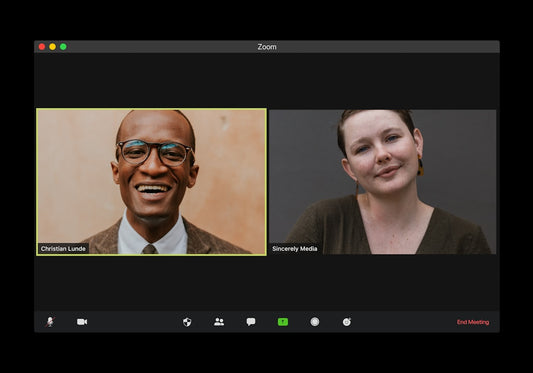Unlock Customer Loyalty: Key Insights for Shopify Account & Self-Service UX
Share
Unlock Customer Loyalty: Key Insights for Shopify Account & Self-Service UX
In the competitive landscape of eCommerce, retaining customers is just as crucial as acquiring them. A seamless and empowering customer account and self-service experience is no longer a luxury – it's a fundamental driver of loyalty, reduced support costs, and increased lifetime value. Merchants often seek guidance, scouring numerous resources for best practices. This guide distills the essential takeaways, drawing inspiration from the core principles frequently discussed in leading 14 Accounts & Self Service UX Articles and research papers, tailored specifically for Shopify store owners and the agencies that support them.
Focusing on the user experience (UX) within the customer account section can transform it from a simple necessity into a powerful retention tool. Implementing these 14 core principles will help you create an account environment that customers actually want to use.
1. Frictionless Login & Signup Experience
The very first interaction sets the tone. A clunky login or signup process is a major deterrent. Insights from countless Accounts & Self Service UX Articles emphasize simplicity.
- Simplify Forms: Only ask for essential information initially. You can prompt for more details later within the account section.
- Offer Social Login: Allow users to sign up or log in using Google, Facebook, or other popular platforms for speed and convenience. Shopify offers native options and various apps enhance this.
- Passwordless Options: Consider implementing magic links or one-time codes sent via email or SMS.
- Clear Error Handling: Provide specific, helpful error messages (e.g., "Incorrect password" instead of just "Login failed").
Getting this right reduces cart abandonment and encourages account creation, paving the way for personalized experiences.
2. Intuitive Account Dashboard Navigation
Once logged in, customers should immediately understand where to find what they need. A cluttered or confusing dashboard leads to frustration and potentially a support ticket.
- Clear Structure: Use logical groupings (e.g., Orders, Profile, Addresses, Subscriptions).
- Visual Hierarchy: Employ clear headings and spacing to guide the eye.
- Mobile Responsiveness: Ensure the dashboard is perfectly usable on all screen sizes. Test thoroughly, as default Shopify themes may require adjustments via Shopify customization.
Think of the account dashboard as your customer's personal hub – make it welcoming and easy to navigate.
3. Comprehensive & Accessible Order History
Customers frequently visit their accounts to check order status or past purchases. Make this information detailed and easy to access.
- Key Details Visible: Show order number, date, total cost, status (Processing, Shipped, Delivered), and items purchased.
- Tracking Links: Provide direct links to carrier tracking information.
- Easy Reordering: Include a "Reorder" button for past purchases, especially for consumable goods. This can be achieved through custom development or specific Shopify apps.
- Invoice/Receipt Access: Allow customers to easily download or print invoices.
A robust order history builds trust and transparency.
4. Effortless Profile & Address Management
Life changes, and so do customer details. Make it incredibly simple for users to update their information.
- Editable Fields: Allow easy editing of name, email, password, and contact preferences.
- Multiple Address Support: Enable saving and managing multiple shipping and billing addresses. Clearly label default addresses.
- Inline Validation: Validate fields like email format or zip code as the user types to prevent errors.
This self-service capability reduces data entry errors for you and empowers the customer.
5. Streamlined Returns & Exchanges Portal
A smooth returns process is critical for customer confidence. Integrating this into the self-service account area is a best practice highlighted in many Accounts & Self Service UX Articles.
- Initiate Returns Easily: Allow customers to select an order/item and start the return/exchange process directly from their account.
- Clear Policy Display: Make your return policy easily accessible within the portal.
- Status Updates: Show the status of the return (e.g., Request Received, Item Shipped Back, Refund Processed).
- Automated Labels (Optional): Integrate with shipping apps to generate return labels automatically. Consider apps like Loop Returns or Returnly.
Handling returns efficiently via self-service significantly cuts down support time and improves satisfaction.
6. Clear Subscription Management (If Applicable)
For stores offering subscriptions (a popular Shopify Plus feature or enabled via apps like Recharge or Bold Subscriptions), the account UX is paramount for retention.
- Easy Modifications: Allow customers to easily pause, skip, reschedule, cancel, or change subscription items/frequency.
- Update Payment Methods: Provide a secure and simple way to update credit card details for recurring payments.
- Upcoming Order Visibility: Clearly display upcoming subscription dates and contents.
Making subscriptions easy to manage reduces churn significantly.
7. Integrated Wishlist / Saved Items Functionality
Connect the browsing experience with the customer account by offering a persistent wishlist or saved items feature.
- Easy Adding: Allow adding items to the list from product and collection pages.
- Account Accessibility: Make the wishlist clearly visible and manageable within the account dashboard.
- Notifications (Optional): Consider notifications for price drops or low stock on saved items.
Wishlists encourage return visits and future purchases.
8. Loyalty Program Visibility & Management
If you have a loyalty program (using apps like Smile.io, Yotpo Loyalty), integrate it tightly with the customer account.
- Points Balance: Clearly display the customer's current points balance.
- Tier Status: Show their current loyalty tier and progress towards the next.
- Available Rewards: List redeemable rewards and provide an easy way to claim them.
- Earning History: Provide a log of how points were earned.
Making loyalty benefits tangible within the account reinforces program value.
9. Granular Communication Preferences
Respect customer preferences by allowing them to manage communication settings easily.
- Opt-in/Opt-out Control: Provide clear checkboxes for different types of communications (e.g., newsletters, promotional emails, SMS alerts).
- Frequency Options (Optional): Allow users to choose how often they receive certain communications.
This builds trust and helps comply with regulations like GDPR and CCPA.
10. Emphasis on Security & Trust Signals
Customers are entrusting you with their personal data. Reassure them that their information is safe.
- Secure Connection Indicators: Ensure your entire site, especially account areas, uses HTTPS.
- Password Strength Indicators: Guide users to create strong passwords during signup or password changes.
- Two-Factor Authentication (Optional): Offer 2FA for enhanced security, increasingly expected according to many Accounts & Self Service UX Articles.
- Privacy Policy Link: Make your privacy policy easily accessible.
Security reassurances are crucial for building long-term relationships.
11. Mobile-First Account Design
A significant portion of eCommerce traffic, including account management, happens on mobile devices. Your account section must be flawless on smaller screens.
- Responsive Layout: Ensure all elements adapt perfectly to different screen sizes. Test rigorously on various devices.
- Tap-Friendly Targets: Buttons and links should be large enough and spaced appropriately for easy tapping.
- Minimal Typing: Design forms and processes to minimize the need for extensive typing on mobile keyboards.
Neglecting mobile UX for account areas alienates a huge segment of your customer base. Evaluate your current Shopify theme's mobile account experience critically.
12. Prioritize Loading Speed
Slow-loading account pages are incredibly frustrating. Users expect instant access to their information.
- Image Optimization: Ensure any images used in the account area are properly sized and compressed.
- Efficient Code: Minimize unnecessary code or app scripts loading within the account section. This involves careful Shopify speed optimization efforts.
- Server Response Time: While largely dependent on Shopify's infrastructure, ensure your theme and app customizations aren't causing bottlenecks.
Speed is a cornerstone of good UX, especially in functional areas like customer accounts.
13. Accessible Help & Support Pathways
Even the best self-service system isn't foolproof. Provide clear and easy ways for customers to get help if they get stuck.
- Contextual Help Links: Place links to relevant FAQs or support documentation near related features (e.g., a "Return Policy" link near the returns section).
- Visible Contact Information: Make your contact options (email, phone, chat) easily findable from within the account area.
- Link to FAQ/Help Center: Provide a prominent link to your main help center.
Self-service aims to reduce support load, but easy access to help when needed prevents frustration.
14. Proactive Status Updates & Notifications
Keep customers informed about actions related to their account or orders.
- In-Account Notifications: Use subtle notifications within the account dashboard for important updates (e.g., "Your return has been processed," "Action required for subscription").
- Email/SMS Confirmations: Send confirmations for actions like password changes, address updates, or order placements.
- Shipping Updates: While often email-based, ensure shipping status is accurately reflected in the order history.
Proactive communication builds trust and reduces "Where is my order?" (WISMO) inquiries.
Conclusion: Elevating Your Shopify Store Through Superior Self-Service
Implementing the principles highlighted across numerous 14 Accounts & Self Service UX Articles and tailored here for the Shopify platform is a strategic investment. By creating a customer account area that is intuitive, efficient, and genuinely helpful, you empower your customers, foster loyalty, and reduce operational overhead. Whether through careful selection and configuration of Shopify themes, targeted Shopify customization, leveraging the right apps, or ensuring optimal Shopify speed optimization, focusing on these 14 areas provides a clear roadmap. Don't underestimate the power of a great self-service experience – it's a key differentiator in today's eCommerce world, especially crucial during and after events like a Shopify store migration where retaining customer data and providing seamless access is vital.
Start by auditing your current account experience against these points and prioritize the areas with the most significant potential for improvement. Your customers—and your bottom line—will thank you.