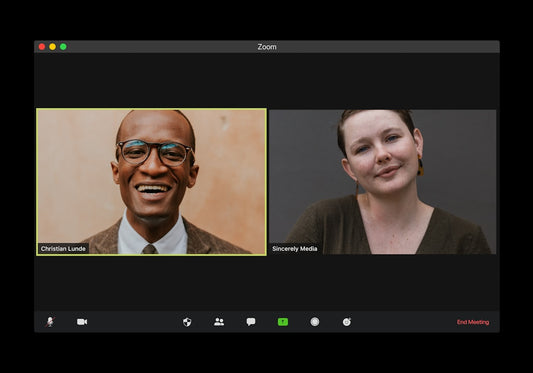Understanding the Friction: Why Form Fields Like 'Phone' Cause Headaches
Share
Understanding the Friction: Why Form Fields Like 'Phone' Cause Headaches
Every Shopify merchant knows the importance of a smooth checkout process and easy-to-use forms. Whether it's for account creation, contact inquiries, or the crucial checkout itself, forms are vital touchpoints. However, seemingly simple fields like 'Phone Number' can become surprising sources of friction and data errors. Customers might enter numbers with dashes, parentheses, spaces, country codes, or none of the above, leading to inconsistent data and frustrating user experiences. This problem extends beyond phone numbers to other inputs requiring specific formats, like postal codes or identification numbers.
This lack of standardization isn't just a minor annoyance. It can lead to:
- Data Inconsistency: Difficulty cleaning and using customer data for marketing or support.
- Validation Errors: Confusing error messages if the format doesn't match backend expectations.
- Increased Form Abandonment: Frustrated users giving up before completing the form.
- Delayed Shipping/Communication: Incorrect phone numbers hindering delivery or customer service follow-ups.
Addressing this requires a proactive approach, yet startlingly, a significant portion of online stores overlook a powerful solution. It's time to Consider Using Localized Input Masks for ‘Phone’ and Other Restricted Inputs (64% Aren’t Taking Advantage of Input Masking) to dramatically improve user experience and data quality on your Shopify store.
What Exactly Are Input Masks?
An input mask is essentially a predefined format applied directly to a form field. As a user types, the mask guides them, automatically inserting characters like parentheses `()`, hyphens `-`, or spaces ` ` in the correct positions. It acts like a visual template, showing the user exactly how the data should be structured.
For a US phone number field, instead of a blank box, a user might see `( _ _ _ ) _ _ _ - _ _ _ _` appear as they start typing. The mask prevents them from entering letters or too many/few numbers and handles the formatting automatically.
Key Benefits of Using Input Masks:
- Improved User Experience (UX): Reduces cognitive load by showing the expected format upfront.
- Faster Form Completion: Users don't have to guess or correct formatting errors.
- Enhanced Data Accuracy: Ensures data is entered in a consistent, predictable format.
- Reduced Validation Errors: Fewer frustrating "invalid format" messages for users.
- Professional Appearance: Adds a layer of polish and usability to your forms.
Going Global: The Critical Role of Localized Input Masks
While a generic input mask is better than none, the real power lies in localization. Phone number formats, postal code structures, and even date conventions vary significantly worldwide. A US-centric phone mask `(XXX) XXX-XXXX` is unhelpful for a customer in the UK or Germany.
Localized input masks automatically adapt the format based on the user's likely region (often inferred from IP address or shipping country selection) or allow the user to select their country, which then applies the correct mask. This is crucial for Shopify stores selling internationally.
Imagine a customer in France trying to enter their phone number `0X XX XX XX XX` into a field rigidly formatted for North America. It's confusing, frustrating, and might even make completing the purchase impossible. This highlights why you should actively Consider Using Localized Input Masks for ‘Phone’ and Other Restricted Inputs (64% Aren’t Taking Advantage of Input Masking); it's about meeting your customers where they are.
Why Are 64% of Stores Missing Out on Input Masking?
The statistic that nearly two-thirds of stores aren't using input masks, especially for phone numbers, is concerning, given the clear benefits. Potential reasons include:
- Lack of Awareness: Merchants simply might not know about input masking or its benefits.
- Perceived Technical Complexity: Implementing masks might seem daunting, requiring coding knowledge or specific **Shopify customization**.
- Theme Limitations: Some **Shopify themes** might not offer built-in support for input masking, making implementation less straightforward.
- Over-reliance on Basic Validation: Assuming standard HTML5 validation (like `type="tel"`) is sufficient, which it often isn't for formatting guidance.
- Concerns about Flexibility: Worrying that a mask might be *too* rigid, although well-designed masks are typically quite user-friendly.
- Misconceptions about Performance: While poorly implemented JavaScript can slow things down, modern input masking libraries are generally lightweight and shouldn't significantly impact **Shopify speed optimization** when implemented correctly.
However, for Shopify merchants serious about optimizing conversions and improving data hygiene, overcoming these perceived barriers is essential. The benefits far outweigh the implementation effort, especially when considering the potential impact on sales and customer satisfaction.
Beyond the Phone: Other Restricted Inputs That Benefit from Masking
While phone numbers are a prime candidate, input masks are valuable for various fields requiring specific structures:
- Postal/ZIP Codes: Formats vary greatly (e.g., `12345`, `12345-6789`, `A1A 1A1`, `SW1A 0AA`). Localized masks are highly effective here.
- Credit Card Numbers: Although often handled securely by payment gateway iframes (like Shopify Payments), masks can guide formatting in custom payment scenarios or related fields. Always prioritize PCI compliance.
- Date Fields: Guiding users with `MM/DD/YYYY` or `DD/MM/YYYY` based on locale prevents ambiguity.
- Tax IDs / VAT Numbers: Ensuring these critical business numbers are entered correctly using country-specific formats.
- Serial Numbers / Product Keys: Guiding entry for specific alphanumeric patterns often separated by hyphens.
How to Implement Input Masks on Your Shopify Store
Adding input masking to your Shopify store generally involves one of these approaches:
1. Theme Settings or Native Features
Some modern **Shopify themes**, particularly premium ones, might include options for input masking within the theme customizer, especially for common fields like phone numbers in the checkout or account pages. Check your theme's documentation or settings first. This is the easiest method if available.
2. Shopify Theme Customization (Code Edits)
If your theme doesn't offer built-in support, you can add input masking via code edits. This typically involves:
- Choosing a JavaScript Library: Select a lightweight, well-maintained input masking library (e.g., Inputmask, Cleave.js).
- Adding the Library: Upload the library's file to your theme assets and reference it in your `theme.liquid` file.
- Initializing the Mask: Add custom JavaScript (usually in your theme's main JS file or a dedicated snippet) to target the specific input fields (using their ID or class) and apply the desired mask(s). You might need conditional logic for localization.
Caution: Direct theme code editing requires familiarity with HTML, CSS, JavaScript, and potentially Shopify's Liquid templating language. Always back up your theme before making changes. If you're uncomfortable with this, consider hiring a **Shopify customization** expert. This is also a common task during a **Shopify store migration** when custom features need reimplementation.
3. Shopify Apps
The Shopify App Store may offer apps specifically designed to enhance forms, potentially including input masking features.
- Pros: Easier installation, no direct code editing, potential for support.
- Cons: Can add monthly costs, might introduce app conflicts or minor impacts on **Shopify speed optimization** if not well-coded, may not offer the exact level of customization needed.
4. Custom Development / Agency Partner
For complex requirements, multiple forms, or seamless integration across your entire site (including checkout customizations if you're on Shopify Plus), partnering with a Shopify development agency is often the most robust solution. They can implement tailored, performant input masking solutions specific to your needs.
Best Practices for Effective Input Masking
Simply adding a mask isn't enough. Follow these best practices:
- Use Placeholders Wisely: Ensure the placeholder characters (like `_` or ` `) clearly indicate where input is needed.
- Prioritize Localization: Implement logic to detect the user's country or allow selection to apply the correct regional mask.
- Ensure Mobile Responsiveness: Test thoroughly on various mobile devices to ensure masks work correctly with different virtual keyboards and screen sizes.
- Combine with Validation: Input masks guide user input but aren't foolproof. Always use robust client-side and server-side validation to ensure data integrity.
- Accessibility (A11y): Ensure your masks don't interfere with screen readers. Use appropriate ARIA attributes if necessary to describe the format or mask behavior.
- Performance Focus: Choose efficient JavaScript libraries and implement them carefully to minimize any impact on your **Shopify speed optimization** efforts.
Input Masks: A Small Change with Big CRO Impact
Optimizing forms might seem like a minor detail, but it directly impacts your Conversion Rate Optimization (CRO). Every bit of friction removed, every moment of confusion avoided, contributes to a smoother path to purchase or inquiry submission.
By implementing localized input masks, you:
- Reduce checkout abandonment caused by form errors.
- Increase the success rate of account registrations and contact form submissions.
- Improve the quality of customer data, benefiting marketing, support, and logistics.
- Enhance overall user satisfaction and perceived professionalism.
This focus on usability is crucial, whether you're launching a new store, optimizing an existing one, or undergoing a **Shopify store migration** and reassessing all user touchpoints.
Don't Be Part of the 64%: Implement Input Masking Today
The data suggests a majority of online stores are missing out on a relatively simple technique to improve user experience and data quality. Input masks, especially when localized, offer significant advantages for any Shopify store, particularly those serving an international audience.
Take a critical look at your store's forms – checkout, account creation, contact pages. Are fields like 'Phone' or 'Postal Code' easy to fill out correctly for all your potential customers? If not, it's time to Consider Using Localized Input Masks for ‘Phone’ and Other Restricted Inputs (64% Aren’t Taking Advantage of Input Masking). Whether through theme settings, careful **Shopify customization**, an app, or agency assistance, implementing this feature is a worthwhile investment in better conversions and cleaner data.