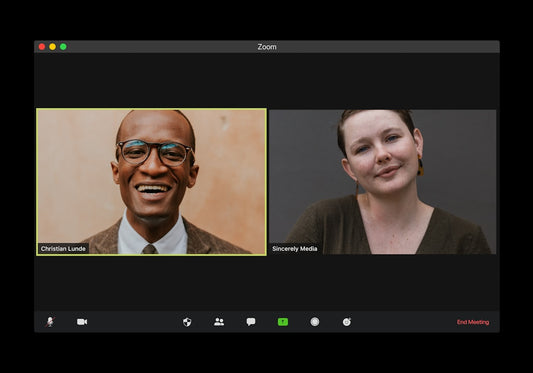Understanding the Competitive Edge: Introducing the New Automotive Parts & Specialty UX Benchmark
Share
Understanding the Competitive Edge: Introducing the New Automotive Parts & Specialty UX Benchmark
Selling automotive parts and specialty equipment online presents unique challenges. Customers need absolute certainty about product fitment, access to detailed technical specifications, and a seamless way to navigate vast, complex catalogs. Standard eCommerce user experience (UX) practices often fall short in this demanding niche. That's why the release of the New Automotive Parts & Specialty UX Benchmark with 5,000+ Performance Scores and 4,000+ Best Practice Examples is a game-changer for Shopify merchants in this sector.
This comprehensive benchmark isn't just another report; it's a deep dive into what works (and what doesn't) in automotive eCommerce UX. Whether you're a small Shopify store specializing in a specific vehicle make or a large eCommerce brand offering a wide range of parts, understanding the insights within this benchmark is crucial for staying competitive and driving growth.
What Exactly Is the Automotive Parts & Specialty UX Benchmark?
This groundbreaking study meticulously analyzes the user experience across a wide array of automotive parts and specialty equipment websites. It moves beyond generic eCommerce advice to provide niche-specific insights tailored to the complexities of selling parts online.
Deconstructing the Data: 5,000+ Performance Scores Explained
The benchmark quantifies user experience through over 5,000 distinct performance scores. These scores aren't arbitrary; they measure critical aspects of the customer journey specific to automotive parts, such as:
- Findability: How easily can users locate specific parts using search, navigation, and filtering?
- Fitment Confirmation: How clear, accurate, and user-friendly is the process for confirming a part fits a specific year/make/model?
- Product Page Effectiveness: How well do product pages present technical details, images, compatibility information, and trust signals?
- Mobile Experience: How effectively is the desktop experience translated to smaller screens, considering on-the-go mechanics or garage shoppers?
- Checkout & Cart Flow: How streamlined and intuitive is the process from adding a part to completing the purchase?
- Overall Usability & Heuristics: General ease of use, clarity, error prevention, and user satisfaction metrics.
These scores provide a quantitative look at where different sites excel and struggle, offering invaluable data for comparison.
Learning from Leaders: 4,000+ Best Practice Examples
Beyond just scores, the benchmark includes a massive library of over 4,000 best practice examples. These are real-world screenshots and descriptions showcasing effective UX patterns and design solutions observed during the study. Examples might include:
- Innovative year/make/model selector designs.
- Clear visual indicators for guaranteed fitment.
- Interactive diagrams for identifying parts.
- Effective use of technical specification tables on mobile.
- Streamlined multi-step checkouts handling complex orders.
- Smart filtering options that go beyond basic attributes.
This collection serves as a powerful source of inspiration and guidance for improving your own Shopify store's UX.
Why the Automotive Niche Demands Specialized UX Focus
Selling auto parts isn't like selling t-shirts. The stakes are higher, and the product information is far more complex. Key challenges include:
- Fitment Complexity: The absolute necessity of ensuring a part fits a specific vehicle configuration (Year, Make, Model, Engine, Trim, etc.). Getting this wrong leads to costly returns and customer frustration.
- Catalog Size & Variety: Millions of SKUs are common, requiring robust search and filtering capabilities.
- Technical Jargon: Balancing technical accuracy with language understandable to both DIY enthusiasts and professional mechanics.
- User Intent Variation: Catering to users who know the exact part number versus those browsing for performance upgrades or diagnosing a problem.
The New Automotive Parts & Specialty UX Benchmark with 5,000+ Performance Scores and 4,000+ Best Practice Examples directly addresses these unique challenges.
Key Findings & Actionable Insights from the Benchmark
While the full benchmark contains extensive detail, several high-level themes and findings are particularly relevant for Shopify merchants:
Critical UX Battlegrounds Identified
The benchmark data highlights specific areas where automotive eCommerce sites most often succeed or fail:
- Product Finding & Filtering: Stores with intuitive, multi-faceted filtering (category, brand, specs, *and* fitment) consistently scored higher. Effective site search handling part numbers, keywords, and vehicle information is paramount.
- Fitment Confirmation Tools: Clarity, ease of use, and trust in the fitment tool are non-negotiable. The benchmark showcases various successful approaches, from multi-step selectors to persistent vehicle profiles.
- Product Page Detail & Clarity: High-performing stores excel at organizing complex information – specs, compatibility lists, high-resolution images/videos, installation guides, and user reviews – without overwhelming the user.
- Mobile Optimization: Simply shrinking the desktop site doesn't work. Top examples show tailored mobile navigation, readable tables, and easy-to-use fitment tools on small screens. This directly impacts **Shopify speed optimization** efforts, as mobile performance is critical.
- Checkout Process: Reducing friction by clearly displaying fitment confirmation, shipping costs (especially for heavy/oversized items), and offering guest checkout options are key differentiators.
Common UX Pitfalls Revealed by Performance Scores
The 5,000+ performance scores also illuminated recurring problems across many sites:
- Ambiguous Fitment Status: Users unsure if the displayed part *actually* fits the vehicle they selected.
- Poor Mobile Navigation/Filtering: Difficulty finding and refining part selections on smartphones.
- Slow Load Times: Large images, complex scripts, or unoptimized **Shopify themes** leading to user abandonment, highlighting the need for continuous **Shopify speed optimization**.
- Information Overload: Product pages that dump technical data without clear hierarchy or visual aids.
- Ineffective Search: Search functions unable to handle variations in terminology or part numbers accurately.
Standout Strategies from the 4,000+ Best Practice Examples
The positive examples provide concrete solutions:
- Visual Search & Diagrams: Allowing users to identify parts by clicking on interactive vehicle diagrams.
- "My Garage" Features: Letting users save their vehicle(s) for persistent fitment filtering across sessions.
- Comparison Tools: Enabling side-by-side comparison of similar parts based on technical specifications.
- Integrated Content: Embedding installation guides, videos, and extensive FAQs directly on product pages.
- Clear Compatibility Tables: Well-formatted tables showing precise vehicle fitment, easily scannable even on mobile.
Applying the Benchmark Insights to Your Shopify Store
Understanding the benchmark is the first step; applying its insights is where the real value lies for your Shopify business.
How to Use the Benchmark for Self-Assessment
Treat the New Automotive Parts & Specialty UX Benchmark with 5,000+ Performance Scores and 4,000+ Best Practice Examples as a mirror for your own store:
- Identify Key Areas: Use the benchmark's highlighted areas (fitment, search, product pages, mobile, checkout) as your focus.
- Review Best Practices: Browse the types of examples mentioned in the benchmark (even if you don't have the full report, understanding the *types* of solutions is key). How does your site implement fitment selection? How clear is your mobile navigation compared to described best practices?
- Analyze Your Performance Scores (If Available): If you have access to benchmark scores for your own site or close competitors, identify your weakest areas.
- Gather User Feedback: Combine benchmark insights with your own analytics and customer feedback (surveys, reviews, support tickets) to pinpoint specific pain points.
Enhancing Your Shopify Theme and Customization
The benchmark findings should directly inform your **Shopify theme** choices and **Shopify customization** priorities:
- Theme Selection: When choosing or changing themes, evaluate them based on their built-in capabilities for handling large catalogs, detailed filtering, and mobile responsiveness, keeping the benchmark's findings in mind. Some themes are better suited for complex inventories than others.
- Fitment Solutions: Integrate robust year/make/model lookup apps or develop custom solutions. Ensure the integration is seamless and accurate. The benchmark's examples can inspire the UI/UX of your fitment tool.
- Search Enhancement: Invest in powerful Shopify search apps that understand automotive terminology, part numbers, and vehicle data. Apps offering features like typo tolerance and synonym matching are crucial.
- Custom Development: For unique requirements highlighted by the benchmark (e.g., interactive diagrams, highly specific filtering logic), consider custom **Shopify customization** by experienced developers.
- Page Builders & Metafields: Utilize Shopify's Online Store 2.0 features, metafields, and potentially page builders to create richer, better-organized product pages that align with benchmark best practices for information hierarchy.
A Practical Checklist for Implementation
Use this checklist, inspired by the benchmark's focus areas, to guide your Shopify store improvements:
- [ ] Fitment Tool Audit: Is it easy to find? Is it intuitive? Does it provide clear confirmation? Compare its flow to best practice descriptions.
- [ ] Search Functionality Test: Test with part numbers, descriptions, vehicle types, and common misspellings. Does it return relevant results quickly?
- [ ] Mobile Navigation Review: Can users easily browse categories, filter results, and access their cart/account on a smartphone?
- [ ] Product Page Structure Analysis: Is key information (fitment, price, availability, core specs) immediately visible? Is secondary information well-organized?
- [ ] Speed Test & Optimization: Regularly perform **Shopify speed optimization** checks (e.g., Google PageSpeed Insights). Compress images, leverage browser caching, and minimize heavy apps/scripts, especially those impacting mobile load times.
- [ ] Checkout Flow Walkthrough: Go through the purchase process as a customer. Are there unnecessary steps? Is fitment confirmed clearly in the cart? Are shipping costs transparent?
- [ ] Consider Strategic Updates: Could addressing multiple UX issues identified through the benchmark necessitate a **Shopify store migration** to a newer theme version or a more capable platform edition? Evaluate the long-term benefits.
Gaining the Competitive Advantage in Automotive eCommerce
In the competitive automotive parts market, UX is not just a 'nice-to-have' – it's a critical differentiator. Stores that provide a clear, efficient, and trustworthy online shopping experience convert more visitors, build customer loyalty, reduce returns, and lower customer support costs.
Leveraging the insights from the New Automotive Parts & Specialty UX Benchmark with 5,000+ Performance Scores and 4,000+ Best Practice Examples allows Shopify merchants and their agency partners to make data-driven decisions about design, functionality, and optimization. By understanding what constitutes best-in-class UX in this specific niche, you can prioritize improvements that deliver the greatest impact on your bottom line.
Don't let your Shopify store fall behind. Use the knowledge synthesized from thousands of data points and real-world examples to refine your customer journey, enhance usability, and ultimately, drive more sales in the demanding world of automotive parts eCommerce.