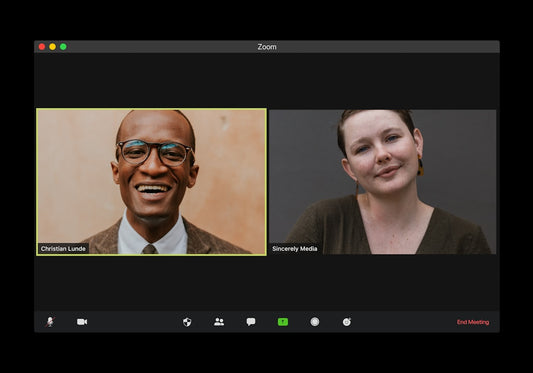Understanding the 2024 E-Commerce Checkout Landscape: Key Research Findings
Share
Understanding the 2024 E-Commerce Checkout Landscape: Key Research Findings
The checkout process remains the critical final step in any e-commerce transaction. It's the moment where browsers become buyers, yet it's also consistently identified as a major source of cart abandonment. Understanding the nuances revealed by the latest 2024 E-Commerce Checkout: Expanded and Updated Checkout Research Findings is crucial for Shopify merchants aiming to maximize conversions and revenue. This isn't just about aesthetics; it's about removing friction, building trust, and adapting to evolving customer expectations.
This year's research underscores several persistent challenges and highlights emerging trends that successful Shopify stores must address. Ignoring these findings means potentially leaving significant money on the table. Let's dive into the core insights and how you can apply them to your Shopify store.
Finding 1: Friction Remains the Conversion Killer
The 2024 E-Commerce Checkout: Expanded and Updated Checkout Research Findings overwhelmingly confirm that a complex or lengthy checkout process is still the top reason for abandonment. Customers demand speed and simplicity. Every extra field, every unnecessary step, increases the likelihood they'll drop off.
- Mandatory Account Creation: Forcing users to create an account before purchasing is a major deterrent. Guest checkout is no longer optional; it's essential.
- Excessive Form Fields: Asking for information not strictly necessary for the order (e.g., phone number when only email is needed for digital goods, date of birth unless legally required) adds friction.
- Lack of Progress Indicators: Customers feel lost and frustrated in multi-step checkouts without clear visual cues showing where they are in the process.
Actionable Shopify Tips:
- Enable Guest Checkout: Navigate to Settings > Checkout in your Shopify admin and ensure the "Accounts are optional" setting is selected.
- Streamline Form Fields: Review your checkout fields (Settings > Checkout > Form options). Hide or make optional any non-essential fields. Leverage Shopify's built-in settings to minimize required information. Consider if address auto-completion apps can speed things up.
- Utilize Shopify's Optimized Checkout: Shopify's native checkout is continually refined based on data from millions of transactions and generally includes progress indicators. Ensure your Shopify theme is compatible and doesn't interfere with the standard flow unless using approved Checkout Extensibility apps.
Finding 2: Mobile Checkout Optimization is Non-Negotiable
Mobile commerce continues its relentless growth. The 2024 E-Commerce Checkout: Expanded and Updated Checkout Research Findings emphasize that a subpar mobile checkout experience directly translates to lost sales. What works on desktop often fails on smaller screens due to layout issues, difficult-to-tap buttons, and cumbersome text input.
Key Mobile Friction Points Identified:
- Poorly responsive design where elements overlap or require excessive zooming/scrolling.
- Small buttons or links that are hard to tap accurately.
- Difficulty entering information using mobile keyboards (especially complex addresses or payment details).
- Lack of mobile-friendly payment options (e.g., digital wallets).
Actionable Shopify Tips:
- Test Your Mobile Checkout Rigorously: Use various devices (iOS, Android, different screen sizes) to test your entire checkout flow. Don't just rely on browser emulators.
- Choose Responsive Shopify Themes: Ensure your Shopify theme is fully responsive and specifically optimized for mobile checkout. Premium themes often offer better mobile experiences.
- Enable Accelerated Checkouts: Activate Shop Pay, Apple Pay, Google Pay, and PayPal Express Checkout. These digital wallets drastically simplify mobile payments by using stored user information. Configure these in Settings > Payments.
- Consider Shopify Speed Optimization: Mobile users are particularly sensitive to slow load times. Optimizing images, leveraging browser caching, and minimizing app scripts contribute to a faster mobile checkout. Improving overall Shopify speed optimization benefits the checkout phase directly.
Finding 3: Payment Options & Transparency Build Trust
Customers expect variety and clarity when it comes to payments. The 2024 E-Commerce Checkout: Expanded and Updated Checkout Research Findings reveal that missing preferred payment methods or encountering unexpected costs are significant trust-breakers and causes for abandonment.
Common Issues:
- Limited Payment Methods: Not offering popular options like PayPal, digital wallets, or region-specific payment gateways can alienate segments of your audience.
- Hidden Costs: Surprising customers with high shipping fees, taxes, or handling charges only at the final step is a guaranteed way to lose sales.
- Lack of Security Indicators: Customers need reassurance that their financial data is safe. Missing trust badges or SSL encryption indicators raises red flags.
Actionable Shopify Tips:
- Offer Diverse Payment Gateways: Beyond Shopify Payments, enable PayPal and relevant digital wallets (Apple Pay, Google Pay). Research popular payment methods in your key target markets and add them if supported by Shopify.
- Implement Upfront Cost Calculation: Utilize Shopify's capabilities (or apps) to display estimated shipping costs and taxes earlier in the process, ideally on the cart page. Be transparent about all potential charges.
- Display Trust Badges: Shopify automatically includes security badges, but consider adding badges for accepted payment methods or any security certifications you hold within your theme's footer or near the checkout button. Ensure your store uses HTTPS (standard with Shopify).
- Leverage Shop Pay Installments: Offering Buy Now, Pay Later (BNPL) options like Shop Pay Installments can increase average order value and conversion rates for higher-priced items.
Finding 4: The Rise of Checkout Extensibility & Customization
While Shopify's standard checkout is highly optimized, the introduction of Checkout Extensibility opens new doors for merchants (especially Shopify Plus users) seeking deeper customization without compromising core functionality or security. The 2024 E-Commerce Checkout: Expanded and Updated Checkout Research Findings implicitly support tailored experiences, provided they don't introduce friction.
Checkout Extensibility allows merchants to add apps and custom elements directly into the checkout flow, offering opportunities for:
- Custom UI elements (e.g., date pickers, unique promotional fields).
- Upsells and cross-sells directly within the checkout.
- Loyalty program integrations.
- Custom validation logic.
- Unique branding elements.
Actionable Shopify Tips:
- Explore Checkout Extensibility (Shopify Plus): If you're on Shopify Plus, investigate how Checkout Extensibility apps can enhance your specific checkout needs. Focus on additions that genuinely add value or reduce friction, not just cosmetic changes.
- Prioritize Performance: When considering Shopify customization via apps (even outside of Plus), always evaluate their impact on checkout speed. Too many poorly coded apps can slow down the crucial final steps.
- Consult Experts: Implementing significant checkout customizations often requires development expertise. Partner with experienced Shopify developers or agencies to ensure changes are implemented correctly and securely, especially if considering a complex Shopify store migration alongside checkout updates.
- Balance Customization with Simplicity: Remember Finding 1 – friction is the enemy. Use customization strategically to solve specific problems or enhance user experience, not to overcomplicate the process.
Finding 5: Post-Purchase Experience Matters
The checkout doesn't truly end when the "Place Order" button is clicked. The 2024 E-Commerce Checkout: Expanded and Updated Checkout Research Findings suggest that the immediate post-purchase experience influences customer satisfaction, repeat business, and brand perception.
Key Post-Purchase Elements:
- Clear Order Confirmation Page: Immediately confirming the order details, providing an order number, and setting expectations for shipping.
- Timely Email Confirmation: Sending a detailed order confirmation email promptly.
- Tracking Information: Providing easy access to shipping updates.
- Post-Purchase Offers (Optional but effective): Strategically offering relevant discounts or products after the main transaction is complete.
Actionable Shopify Tips:
- Optimize Your Thank You Page: Customize Shopify's order status page (Settings > Checkout > Order status page). Add helpful information, links to your social media, or even use apps to add post-purchase surveys or upsells carefully.
- Refine Email Notifications: Review and customize your order confirmation and shipping notification emails (Settings > Notifications) to ensure they are clear, branded, and informative.
- Integrate Tracking Solutions: Ensure your shipping setup provides tracking numbers and consider apps that offer branded tracking pages for a better customer experience.
Conclusion: Applying the 2024 Checkout Findings to Your Shopify Store
The 2024 E-Commerce Checkout: Expanded and Updated Checkout Research Findings provide a clear roadmap for optimizing the most critical part of your sales funnel. For Shopify merchants, the key takeaways are reinforcing simplicity, embracing mobile-first design, offering payment flexibility, leveraging platform features like accelerated checkouts and extensibility wisely, and remembering the importance of the post-purchase experience.
Regularly auditing your checkout flow against these findings, testing changes, and monitoring your analytics is essential. Pay close attention to cart abandonment rates and conversion rates segmented by device type. Small, iterative improvements based on data and these research insights can lead to significant gains in revenue and customer loyalty. Whether you're fine-tuning your existing Shopify theme settings, considering Shopify customization via apps, focusing on Shopify speed optimization, or planning a future Shopify store migration, keep these checkout principles at the forefront of your strategy.