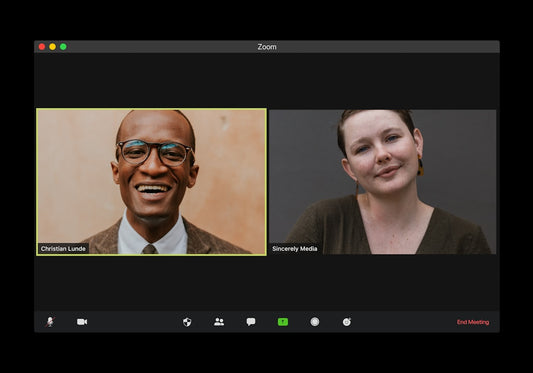Why Dividing Your E-Commerce Footer Links into Distinct Semantic Sections Matters
Share
Imagine navigating an e-commerce site, searching high and low for the shipping policy, return information, or customer service contacts. Frustration mounts as you scroll endlessly, unable to locate details, attacking your trust and patience. Often overlooked, the footer of your Shopify store holds the key to enhancing user experience by providing accessible, relevant information effortlessly. According to a usability study from Baymard Institute, as many as 13% of large-scale e-commerce websites suffer from usability issues directly related to poorly structured site footers. By optimizing your Shopify store's footer with clear, semantic sections, not only do you enhance user experience but you reduce the likelihood of site abandonment significantly.
In this article, we dive deep into footer link organization strategies every Shopify merchant needs to know, based on the Baymard Institute's research. Explore how clearly defined footer sections streamline user navigation, create higher engagement, and lead to e-commerce success.
The Importance of an Organized Footer for Your Shopify Store
Your website's footer may seem minor, but it plays a critical role in the navigation and usability of your Shopify e-commerce site. Users frequently treat footers as the last resort to find important auxiliary information like return policies, shipping guidelines, and customer support contacts.
Footer as the Last Resort: Don't Undervalue Its Impact
When your customers can't find the information they seek within the main site navigation, their next step often leads them to the footer. An organized, clear footer ensures your customers find what they need, improving user satisfaction and increasing trust. Poorly organized footers, however, force users to scan through every single link—adding unnecessary cognitive load and often causing frustration which directly contributes to site abandonment rates.
Studies by Baymard Institute indicate clear semantic grouping of footer links drastically reduces cognitive load, allowing customers to quickly locate the necessary information to continue their shopping experience. It's a simple improvement with a big payoff.
Best Practices for Structuring Your Footer Links
Here are actionable best practices based on Baymard Institute research, ideal for Shopify store owners aiming for a highly functional, user-friendly footer section:
1. Semantic Grouping
Proper semantic grouping is foundational. Collect related links logically according to user tasks and expectations. Avoid mingling unrelated links like combining "Customer Service" links with "B2B Information," which can confuse visitors. Consider categories such as:
-
Customer Service: FAQs, Contact Us, Returns & Exchanges, Live Chat
-
Information: Shipping Info, Privacy Policy, Terms of Service, Warranty Policy
-
Account Management: My Account, Order Tracking, Wishlist, Login/Sign Up
-
Company Resources: About Us, Careers, Blog, Press Room
-
Shop Categories: Weekly Deals, Gift Cards, Clearance, New Arrivals
2. Use Visual Separation
Once your footer links are grouped into logical categories, visually separate each category to distinguish their boundaries clearly. Use ample space, vertical dividers, or background contrasts. Consider applying distinct, bold, and visually accessible headings. This helps customers quickly identify the sections most relevant to their current needs.
3. Clear and Informative Headings
Your footer section headers should be simple, concise, and descriptive. Avoid vague and ambiguous terminology. Customers shouldn't have to guess what lies behind each heading. Explicitly naming sections like "Customer Support" or "Shipping Policies" makes navigating your Shopify store intuitive.
Optimizing Footers for Mobile Devices
Shopify merchants understand that mobile commerce is dominating the landscape. Your footer must be crafted with mobile functionality top of mind. Baymard Institute highlights mobile-specific footer optimization best practices:
Condensed Yet Clear Structure
Due to reduced screen space, mobile footers typically hold fewer links, which makes semantic grouping and clear headers even more essential. Clearly defined link groups allow your mobile customers to quickly tap and access the information needed without unnecessary scrolling.
Benefit of Collapsible Sections (Accordions)
Collapsible accordion-style sections for mobile footers, as used effectively by brands like Sephora, save space while maintaining excellent organization. Each collapsible heading opens to display relevant links only upon user interaction, significantly reducing scrolling and browsing effort on mobile devices.
For expert services on Shopify mobile optimization, check out our dedicated Shopify development services.
Common Footer Mistakes Shopify Merchants Should Avoid
-
Unorganized Link Lists: Footers that display links as one undifferentiated list cause confusion.
-
No Clear Section Headings: Without headings, visitors must individually scan each link to find specific information, causing frustration or swift abandonment.
-
Poor Semantic Groupings: Mixing unrelated items like wholesale information and customer service details creates confusion.
-
Ambiguous Boundaries: Poor visual separation between sections leads to confusion and difficulty in navigation.
-
Footer Access Issues: Techniques such as infinite scrolling that prevent easy access to the footer create frustration—litigating clearly defined and accessible footer link sections.
Real-world Shopify Footer Examples
Great Examples of Footer Link Structure:
-
Foot Locker: Excellent visual separation and clear semantic organization of links.
-
Newegg: Distinct semantic groupings enhance clarity.
-
Home Depot: Clean semantic grouping allows users to find needed information rapidly.
-
Under Armour: Clear section headers facilitate quick navigation.
-
Sephora Mobile: Effective use of accordion structure for mobile.
Poor Examples:
-
Disney Store: Undifferentiated footer links that lead to user frustration.
-
American Eagle: Disorganization of information reduces user navigation efficiency.
-
Herschel: Ambiguous link categorization leading directly to site abandonment.
For inspiration on effective e-commerce navigation design, explore the Baymard Institute's usability research or consult us at Parkdale Digital for a free consultation.
FAQs for Shopify Footer Optimization
Why is footer optimization important?
A well-organized footer significantly improves the user experience, boosting customer satisfaction & trust, and reducing bounce rates.
What should I include in my footer?
Important customer resources, policy information, customer service contacts, and navigational links that users often look for when needing quick auxiliary information.
Should I use accordions on desktop footers?
No, usually desktop footers possess sufficient space for clear visual separation. Accordions are best used for mobile optimization.
How do I know my footer links are effective?
Analyze your Shopify site's bounce rates, session durations, and indirectly related analytical metrics. Additionally conduct A/B testing to discover the most effective footer structure with your audience.
Conclusion: Take Your Shopify Footer to the Next Level
The footer of your Shopify store is a key navigation and utility area that, when optimized, can successfully guide users, reduce frustration, and support your commercial goals. Leveraging the Baymard Institute's research findings on semantic grouping, clear headings, mobile optimization, and visual organization, your Shopify store footer will not only create a positive user experience but convert more lasting, loyal customers.
Are you looking to enhance your Shopify site further? Discover how our dedicated Shopify experts at Parkdale Digital can help transform your online store today.