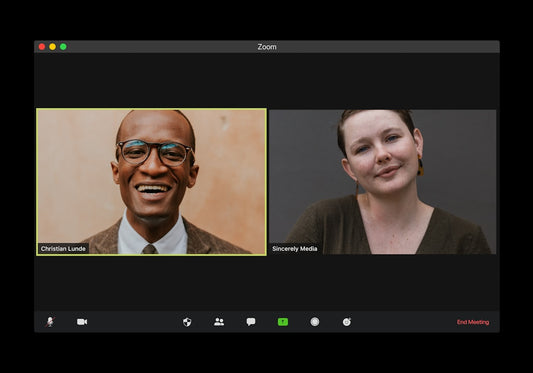Why Optimizing Your "No Results" Pages is Crucial for Your Shopify Store's Success
Share
Why Optimizing Your "No Results" Pages is Crucial for Your Shopify Store's Success
E-commerce success hinges not just on attracting visitors to your store, but on keeping them engaged and converting them into loyal customers. One of the most overlooked yet crucial aspects of the shopper's experience is the "No Results" page — the dreaded screen users encounter when their search attempt yields no matching products. According to extensive research by the Baymard Institute, over half of all e-commerce sites handle "No Results" pages poorly, leaving customers frustrated and ready to abandon their carts.
As a Shopify merchant, turning these dead ends into productive, engaging interactions can significantly enhance your user experience, reduce bounce rates, and increase conversions. Leveraging proven strategies, you can turn these seemingly negative experiences into opportunities for engagement and discovery.
"No Results" Pages: A Missed Opportunity on Your Shopify Store
A "No Results" page surfaces when a customer's search query does not match any products in your Shopify store. While minor misspellings, overly specific queries, or product nomenclature differences are often to blame, it's your responsibility as a merchant to guide users forward rather than leaving them stranded.
The impact of a poorly designed "No Results" page includes:
- Increased bounce rates as shoppers become frustrated and leave.
- Lost sales opportunities due to abandonment.
- Brand perception issues—particularly feeling the site is unhelpful or inadequate.
The good news? Transforming these pages into powerful customer touchpoints is achievable with just a few improvements and strategic implementations.
1. Feature Related Categories on Your "No Results" Page
A strategic, user-friendly approach is featuring related categories or collections that align closely with the visitor’s initial search intent. If a shopper looks for "red winter jackets" but receives a “No Results” page, it's beneficial to guide them towards your broader "Jackets" category or a filtered list of "Winter Wear." This allows users to continue exploring products similar to their original intent, enhancing their shopping satisfaction.
Benefit to your Shopify store:
- Encourages continued browsing and product discovery.
- Reduces bounce rates significantly.
- Improves overall customer experience and satisfaction.
2. Suggest Alternative Queries That Yield Actual Results
One of the most effective practices is providing meaningful alternative queries or simplified searches that are likely to produce results. Suppose a user originally searched for "Breville espresso machine BVC600," receiving no matches. In that case, offering suggestions like searching simply for "Breville espresso machine" or "Breville" can efficiently steer customers back on track.
Best practices include visually showcasing products from suggested alternative queries directly within the no-results interface. Doing so lowers barriers and increases the likelihood users will refine and retry their searches with immediate engagement.
Benefit to your Shopify store:
- Helps recover potential lost sales by quickly redirecting users.
- Entrance into relevant product discovery without user re-initiating specific searches.
- Enhanced customer interaction and engagement level.
3. Provide Personalized Recommendations for Better Engagement
Leveraging personalization is a powerful modern e-commerce strategy. When visitors encounter "No Results," presenting them with tailored recommendations based on their browsing history, recently viewed products, or previous shopping behavior can significantly increase engagement.
For instance, Shopify stores utilizing analytics and AI-based recommendation tools can dynamically display suggested products that a shopper is already more inclined to buy, dramatically improving shopper experience even if the initial search fails.
Benefit to your Shopify store:
- Creates a highly relevant shopping experience.
- Drives customers towards tailored, high-conversion items.
- Boosted user retention and loyalty with personalized interactions.
4. Display Help Options Clearly for Quick Support
A frustrated user encountering a "No Results" page typically has low patience and high abandonment potential. Providing direct, visible access to customer support resources, such as a prominently displayed phone number, chat option, or support email, can significantly mitigate frustration.
Shopify merchants can leverage integrated help desk solutions like Zendesk, Gorgias, or Shopify's built-in chat features, guiding users directly from disappointment to swift issue resolution or personalized service.
Benefit to your Shopify store:
- Immediate support reduces user frustration.
- Reduced cart abandonment through proactive assistance.
- Enhanced store reputation and customer satisfaction levels.
You can learn more about optimizing customer interactions with our Shopify UX Optimization Services.
5. Promote Popular Products and Categories
When specific related products or categories aren't ideally suited, it’s smart to leverage popular products, best sellers, or trending items. Utilizing general yet popular sections, such as "Best Sellers" or "Trending Now" products, transforms the negative impact of a failed search into a delightful discovery opportunity. It also serves as social proof, encouraging shoppers to explore products already endorsed by fellow customers.
Benefit to your Shopify store:
- Transforms customer frustration into curiosity and product exploration.
- Highlights your store’s product variety, establishing your store as a destination for product discovery.
- Capitalizes on social proof and customer popularity to boost conversions.
Putting These Strategies to Work: Quick Implementation Tips
Incorporating these strategies effectively involves thoughtful integration with Shopify’s search engine app enhancements or plugins like Searchanise, Algolia, or InstantSearch+. Partnering with experienced Shopify developers, you can streamline these enhancements, ensuring seamless integration and functionality improvements.
FAQs About Optimizing Your Shopify "No Results" Pages
What is the real impact of optimizing "No Results" pages?
Optimized "No Results" pages drastically reduce bounce rates, improve customer retention, and serve as effective engagement tools, thus increasing conversions and revenues significantly.
Does implementing these strategies require technical expertise?
While product-category suggestions and personalized recommendations require integration with apps and analytics, Shopify merchants can get started with basic implementations like customer support contacts or showcasing featured collections without deep technical expertise. However, partnering with experienced developers, like those available through our custom Shopify development plans, can ensure maximum efficiency and effectiveness.
Can Shopify apps help automate my "No Results" optimizations?
Absolutely. Engaging reputable Shopify plugins and apps can automate personalization, recommendation engines, and alternative query suggestions, making "No Results" optimization largely automated and maintenance-free once set up properly.
Conclusion: Turn Frustration into Opportunity
Improving your Shopify store's "No Results" pages should be part of every merchant’s UX optimization strategy. By implementing related categories, suggesting viable alternative queries, personalized recommendations, clear help options, and promoting popular products, you transform negative user experiences into positive, engagement-enhancing interactions.
Ready to enhance your Shopify store’s UX and conversion rates? Contact our Shopify experts and let's get started today!