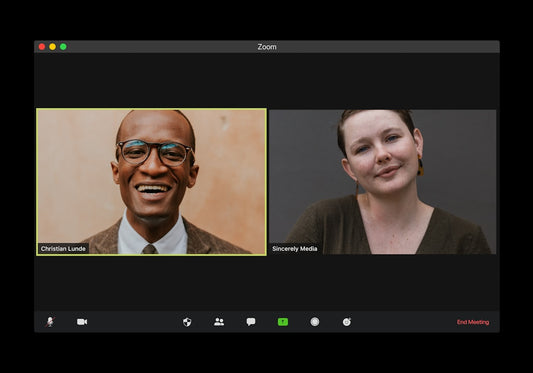It's Not Just You: Why Users Continue to Double-Click Online
Share
It's Not Just You: Why Users Continue to Double-Click Online
You've seen it in user session recordings, maybe even heard vague complaints from customer support: users clicking buttons or links twice in rapid succession. It might seem like a minor quirk, a relic from the days of desktop software, yet the reality is that users continue to double-click online, and this persistent behavior can have tangible negative impacts on your Shopify store's performance and user experience (UX).
Understanding *why* this happens is the first step to mitigating its effects. It's not typically malicious, but rather a result of ingrained habits and interface feedback issues:
- Learned Desktop Behavior: For decades, double-clicking was the standard way to open files and applications on desktop operating systems. This muscle memory is deeply ingrained for many users, especially those who transitioned to heavy web use later.
- Lack of Immediate Feedback: This is a major culprit in modern web design. If a user clicks a button (like "Add to Cart" or "Submit Order") and doesn't receive instant visual confirmation that the click registered, they might assume it failed and click again. This could be due to minor network latency, slow server response, or simply a lack of clear 'pressed' or 'loading' states in the button's design within your Shopify theme.
- Perceived Unresponsiveness: Even a slight delay can feel like an eternity online. If the page or element doesn't react instantly, the user's instinct is often to repeat the action – hence, the double-click. This ties heavily into the importance of Shopify speed optimization.
- Accidental Clicks: While less common for intentional double-clicks, sometimes users might simply click erratically, especially on mobile devices or with sensitive trackpads.
The key takeaway is that this isn't necessarily user error, but often a predictable response to how interfaces behave (or fail to behave). Because users continue to double-click online, savvy Shopify merchants and agency partners need to anticipate and design for this behavior.
The Hidden Costs: How Double-Clicking Hurts Your Shopify Store
A seemingly innocent extra click can trigger a cascade of problems on your eCommerce site. Ignoring this behavior can impact everything from your inventory accuracy to your bottom line:
- Duplicate Actions & Orders: This is the most obvious and damaging consequence. Double-clicking an "Add to Cart" button can add the same item twice. Worse, double-clicking a "Place Order" or "Submit Payment" button can potentially lead to duplicate orders and charges, causing immense customer frustration and requiring manual correction, refunds, and support overhead.
- Skewed Analytics Data: If a single user action (like adding to cart) is registered twice due to a double-click, your analytics data becomes unreliable. It inflates metrics, making it harder to accurately gauge conversion rates, understand user journeys, and make informed decisions about your marketing and CRO strategies.
- Increased Server Load: Every click generates a request to your server. Unnecessary double-clicks mean unnecessary server load, potentially slowing down your site for all users, especially during peak traffic periods. This directly undermines efforts toward robust Shopify speed optimization.
- Poor User Experience (UX): Encountering unexpected behavior like adding two items when intending one, or seeing an error message after a seemingly successful second click, leads to confusion and frustration. This friction can increase bounce rates and cart abandonment, directly impacting sales.
- Inventory Management Issues: While Shopify has safeguards, duplicate orders slipping through initially can temporarily (or sometimes permanently, if not caught) skew inventory counts, potentially leading to overselling popular items.
Addressing the fact that users continue to double-click online isn't just about fixing a technical glitch; it's about protecting your revenue, ensuring data integrity, and providing a smoother, more professional customer experience.
Spotting the Double-Click Culprit on Your Store
Before you can fix the problem, you need to confirm it's happening and identify where it's most prevalent on your Shopify site. Here are a few methods:
- Session Recording Tools: Services like Hotjar, FullStory, or Microsoft Clarity are invaluable. They allow you to watch anonymized recordings of actual user sessions. Look specifically at interactions with key buttons: Add to Cart, Checkout, form submissions, quantity selectors. You'll often visually see users clicking buttons twice in quick succession, especially if there's a slight delay or lack of feedback.
- Analytics Event Tracking: While trickier to isolate definitively, examine your event tracking in Google Analytics or Shopify Analytics. Look for patterns like multiple "Add to Cart" events firing within milliseconds of each other from the same user session on the same product page. Be aware this can sometimes be caused by faulty tracking implementation, but it's a potential indicator when combined with other observations.
- Form Submission Analysis: Check for duplicate form entries (e.g., contact forms, newsletter signups) arriving almost simultaneously from the same user. While some backend validation might catch this, looking at raw submissions can be revealing.
- Customer Support Logs: Review complaints related to duplicate orders, multiple charges, or items being added to the cart unintentionally. While customers might not explicitly say "I double-clicked," these issues are often symptoms of the underlying problem.
Pinpointing *where* users continue to double-click online most frequently on your specific store (product pages, cart, checkout) allows you to prioritize your mitigation efforts effectively.
Taming the Double-Click: Shopify Solutions and UX Best Practices
Fortunately, there are several effective strategies you can implement on your Shopify store to prevent the negative consequences of double-clicking. These range from simple UX improvements to more technical implementations:
1. Provide Instantaneous Visual Feedback
This is fundamental UX. Users need immediate confirmation that their click was successful. Ensure your Shopify theme implements these:
- Button State Changes: Buttons should visually change *immediately* upon click (mousedown or touchstart). This could be a subtle inset effect, a slight color change, or shrinking/scaling. This signals the click was received, even before the action completes.
- Loading Indicators: For actions that take time (adding to cart, applying a coupon, submitting a form), disable the button upon the first click and show a clear loading state (e.g., a spinner icon replacing the text, or text changing to "Adding..." or "Processing..."). This tells the user to wait and reassures them the system is working.
Good visual feedback is often the simplest and most effective way to stop users feeling the *need* to double-click.
2. Implement Click Debouncing/Throttling
This is a common technical solution. It involves using JavaScript to prevent a function (like submitting a form or adding to cart) from being executed multiple times if clicks occur too rapidly.
- How it Works: When a critical button is clicked, it's immediately disabled (visually and functionally) for a short period (e.g., 1-2 seconds) or until the requested action completes (success or failure). Any subsequent clicks during this disabled state are ignored.
- Implementation: This usually requires custom JavaScript code added to your Shopify theme files. It involves attaching an event listener to the button, disabling the button on the first click, performing the desired action (e.g., AJAX add-to-cart), and then re-enabling the button once the action is complete or after a set timeout.
- Consider Error States: It's crucial that if the action fails (e.g., network error, validation error), the button is re-enabled so the user can try again. Simply disabling it permanently after one click can be equally frustrating.
Implementing debouncing effectively often requires familiarity with JavaScript and potentially Shopify's AJAX API, making it a common task for Shopify development experts.
3. Robust Server-Side Validation
While client-side solutions like debouncing are great for UX, they aren't foolproof (JavaScript can be disabled or fail). The ultimate safety net is server-side validation.
- Preventing Duplicate Submissions: Your backend logic (within Shopify's platform or custom apps) should ideally be designed to detect and reject duplicate submissions based on unique tokens, timestamps, or session identifiers, especially for critical actions like order placement.
- Idempotent Operations: Where possible, design backend operations to be "idempotent," meaning performing the same operation multiple times yields the same result as performing it once (e.g., updating user preferences). This isn't always feasible for actions like order creation but is a good principle.
Ensuring robust server-side checks provides the final layer of protection against unwanted duplicates.
4. Prioritize Shopify Speed Optimization
A faster store naturally reduces the window where users might perceive inaction and feel compelled to double-click. Faster responses mean quicker feedback.
- Optimize Images: Ensure product and theme images are appropriately sized and compressed.
- Minimize Apps & Scripts: Audit installed apps and custom scripts; remove unused ones that slow down loading.
- Efficient Theme Code: Choose a well-coded Shopify theme or invest in optimizing your existing one. Consider custom Shopify theme development for peak performance.
- Leverage Caching: Utilize browser and server-side caching effectively.
A snappy store experience inherently discourages impatient double-clicking.
5. Adhere to Clear UI/UX Principles
Ensure your interface is intuitive and follows established conventions:
- Clear Calls-to-Action (CTAs): Buttons should look like buttons and be clearly labeled. Use standard placement users expect.
- Adequate Spacing: Provide enough space around clickable elements to prevent accidental taps or clicks on adjacent items.
- Consistency: Maintain consistent design patterns for interactive elements across your store.
- Usability Research: Draw insights from usability leaders like the Baymard Institute, whose research often highlights issues stemming from poor feedback and interaction design.
When Technical Expertise is Required
While optimizing visual feedback and adhering to good UX principles can be managed by many merchants, implementing robust click debouncing or delving into server-side logic often requires technical expertise. Consider partnering with a Shopify expert or agency if:
- You've identified persistent double-clicking issues impacting key conversion points.
- You need custom JavaScript implementation for debouncing within your specific Shopify theme.
- You require advanced Shopify speed optimization beyond basic app removal or image compression.
- You suspect issues might require deeper backend investigation or custom app development.
- You're undertaking a complex project like a Shopify store migration and want to ensure all interactive elements function flawlessly post-launch.
Investing in expert Shopify website development services can ensure these mitigation strategies are implemented correctly, preventing errors and enhancing the overall user experience.
Conclusion: Acknowledge and Adapt
The fact that users continue to double-click online isn't something to dismiss. It's a persistent user behavior driven by habit and often exacerbated by suboptimal interface feedback. For Shopify merchants, acknowledging this reality and proactively implementing solutions is crucial.
By providing immediate visual feedback, implementing click debouncing, ensuring server-side validation, optimizing site speed, and adhering to strong UX principles, you can significantly reduce the negative impacts of double-clicking. This leads to fewer errors, more reliable analytics, reduced customer frustration, and ultimately, a more trustworthy and conversion-friendly online store. Don't let those extra clicks compromise your success – adapt your Shopify experience to handle them gracefully. Explore our latest insights and articles for more tips on optimizing your Shopify store.