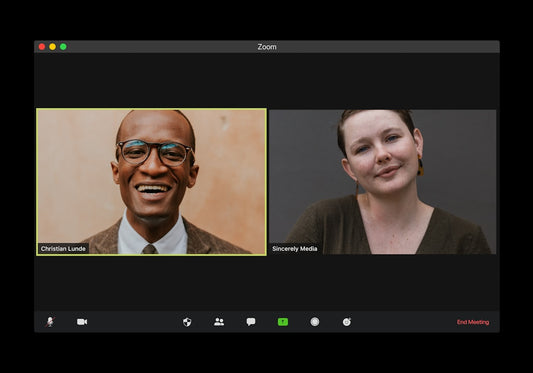The Overlooked Opportunity: Why Highlighting Cart Items in Product Lists Matters
Share
The Overlooked Opportunity: Why Highlighting Cart Items in Product Lists Matters
Imagine a shopper browsing your Shopify store. They add a few items to their cart, continue browsing through category pages or search results, and perhaps get distracted. Later, they return to a product list page. Do they remember exactly which variation of that t-shirt they added? Can they easily see which products from the current list are already waiting for them in the cart? For a staggering majority of ecommerce sites, the answer is no. This crucial detail is often missed in **Product List and Category Navigation: Highlight Items Already in the User’s Cart (96% Don’t)**, according to extensive usability research like that conducted by the Baymard Institute.
This isn't just a minor inconvenience; it's a significant user experience (UX) blind spot. When users can't easily identify items already in their cart directly within product listing pages (PLPs) and category navigation, it introduces unnecessary friction and cognitive load. They might:
- Accidentally add duplicate items: Leading to frustration during checkout when they have to remove extras.
- Forget they added an item: Potentially missing out on a purchase they intended to make.
- Waste time cross-referencing: Clicking back and forth between the product list and the cart page/mini-cart to confirm what's already added.
- Hesitate to add variations: Unsure if they already added a different size or color of the same product.
Failing to address this aspect of **Product List and Category Navigation: Highlight Items Already in the User’s Cart (96% Don’t)** directly impacts the smoothness of the shopping journey, potentially driving customers away before they even reach the checkout.
The Tangible Benefits for Shopify Merchants: Moving Beyond Basic UX
Implementing a system to highlight items already in the user's cart within your product lists and category pages isn't just about ticking a UX box; it delivers concrete business advantages for your Shopify store.
Reduced Cart Abandonment & Fewer Duplicate Orders
Clarity reduces errors. When shoppers can instantly see "✓ In Cart" or a similar visual cue on a product listing, they are far less likely to add duplicates accidentally. This prevents checkout surprises and the associated frustration that often leads to abandonment. Providing clear visual feedback streamlines the process, making users feel more confident and in control.
Increased Average Order Value (AOV)
Cart awareness on product lists can subtly encourage users to add complementary items or explore different variations. Seeing that they've already added a blue shirt might remind them they also wanted the green one, or prompt them to add matching accessories displayed nearby. It removes the mental block of "Did I already add something like this?" making it easier to say "yes" to additional relevant products.
Improved Shopping Efficiency and Satisfaction
Time is valuable. By eliminating the need for users to constantly check their cart contents, you make browsing significantly more efficient. This improved flow leads to a less frustrating, more enjoyable shopping experience. Satisfied customers are more likely to return, recommend your store, and complete their purchases. This focus on usability is a cornerstone of effective ecommerce product list usability.
Enhanced Mobile Experience
On smaller mobile screens, navigating back and forth between lists and the cart is even more cumbersome. Highlighting items directly in the product list is particularly impactful for mobile shoppers, significantly improving usability where screen real estate is limited and user attention spans may be shorter.
Implementing Highlighted Cart Items on Your Shopify Store: Practical Approaches
So, how can you implement this valuable feature on your Shopify store? There are several paths, ranging in complexity and cost.
1. Shopify Theme Customization (Liquid & JavaScript)
This is the most flexible and integrated approach, typically involving modifications to your Shopify theme's code.
- Liquid Modifications: You'll need to edit your theme's product grid item or product card snippet (e.g., `product-card.liquid`, `product-grid-item.liquid`, or similar). The goal is to add conditional logic that checks if the current product (or a specific variant) exists in the user's cart.
- JavaScript Integration: Client-side JavaScript is usually required to access the cart's contents dynamically (often via Shopify's AJAX API or `cart.js`) as the user browses product lists without full page reloads. This script would then add a specific CSS class or directly manipulate the DOM to display the "In Cart" indicator (e.g., an icon, text, or altered button state) on the relevant product cards.
- Styling (CSS): You'll need CSS rules to define how the "In Cart" state looks (e.g., adding a border, changing background color, showing an icon, modifying the 'Add to Cart' button text/appearance).
Pros: Fully customizable look and feel, seamless integration, no reliance on third-party apps, potentially better performance if implemented well. Cons: Requires coding knowledge (Liquid, JS, CSS) or hiring a developer. Needs careful implementation to avoid impacting Shopify speed optimization. May need adjustments if you switch themes. This level of customization often falls under custom Shopify theme development.
2. Shopify Apps
The Shopify App Store might offer solutions that provide this functionality. Search for apps related to "cart awareness," "product list cart indicator," or similar terms.
Pros: Easier implementation (often no coding required), potentially faster setup. Cons: May have less customization flexibility, could introduce monthly fees, might add extra scripts potentially affecting site speed, compatibility isn't always guaranteed with all themes or other apps.
3. Partnering with a Shopify Development Agency
For merchants without in-house technical expertise or those seeking a robust, perfectly integrated solution, partnering with a Shopify development expert is often the best route.
Pros: Professional implementation tailored to your specific theme and requirements, ensures performance considerations are addressed, expert advice on best practices, handles complex scenarios (like variant-specific highlighting). Hiring a Shopify expert ensures the job is done right. Cons: Higher upfront cost compared to DIY or some apps.
Technical Considerations for Highlighting Cart Items in Product Lists
Implementing **Product List and Category Navigation: Highlight Items Already in the User’s Cart (96% Don’t)** requires careful technical thought:
- Performance: The method used to check the cart contents (especially if using JavaScript) must be efficient. Frequent, heavy API calls can slow down page loading, negatively impacting user experience and SEO. Ensure any scripts are optimized and loaded asynchronously where possible.
- Theme Compatibility: If coding directly, ensure the solution integrates smoothly with your specific Shopify theme's structure and existing scripts. App-based solutions should also be checked for compatibility.
- Variant Handling: Does your store sell products with multiple variants (size, color)? The highlighting logic needs to be sophisticated enough. Should it highlight the product if *any* variant is in the cart, or only if the *specific* variant being displayed (if applicable on the PLP) is in the cart? This decision impacts UX and implementation complexity.
- Mobile Responsiveness: Ensure the visual indicator (icon, text, style change) looks good and functions correctly across all screen sizes, especially mobile devices.
- Caching: Be mindful of page caching. Cart contents are dynamic per user, while product list pages might be cached. Ensure the mechanism correctly reflects the current user's cart state without compromising cache benefits excessively. JavaScript solutions operating client-side often handle this better.
Beyond Basic Highlighting: Advanced Cart Awareness
Once you've implemented basic highlighting, consider taking cart awareness a step further:
- Quantity Indicators: Instead of just "In Cart," display the actual quantity added (e.g., "In Cart (2)"). This is especially useful for stores where customers frequently buy multiples.
- Variant Specificity Display: On the product list, if a user added "Size M," consider showing that specific detail alongside the "In Cart" indicator, especially if multiple variants are purchasable directly from the list.
- "Update Quantity" Option: For some stores, allowing users to update the quantity directly from the product list item (once it's identified as being in the cart) can further streamline the shopping process.
Conclusion: Gain a Competitive Edge with Smarter Navigation
In the competitive world of ecommerce, optimizing every aspect of the user journey is crucial. Addressing **Product List and Category Navigation: Highlight Items Already in the User’s Cart (96% Don’t)** is a relatively small change with a potentially significant impact on user satisfaction, conversion rates, and AOV.
By providing this simple visual cue, you reduce friction, build confidence, and create a smoother, more intuitive shopping experience. Whether through careful Shopify development and theme customization, an app, or agency partnership, implementing cart awareness on your product lists is an investment in better UX and ultimately, a stronger bottom line. Don't be part of the 96% – give your customers the clarity they need and deserve.
Need help implementing this feature or exploring other UX improvements for your Shopify store? Explore our case studies or contact Parkdale Digital today for expert Shopify development services.