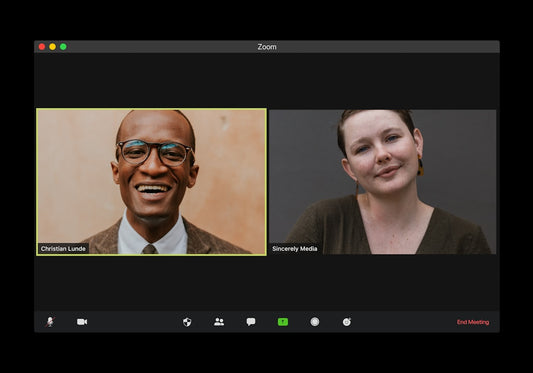The Hidden Conversion Killer Lurking in Your Shopify Forms
Share
The Hidden Conversion Killer Lurking in Your Shopify Forms
Imagine a customer ready to buy, excitedly filling out your Shopify checkout form. They hit "Submit," only to be met with a blunt, unhelpful message like "Error: Invalid Input" or "Field Required." What happens next? Frustration mounts, confusion sets in, and potentially, that customer clicks away, abandoning their cart. This scenario plays out countless times every day, and the culprit is often overlooked: generic, unhelpful form validation errors. Astonishingly, you can improve validation errors with adaptive messages (98% don’t), yet the vast majority of stores stick with the defaults, unknowingly sabotaging their conversion rates.
Standard validation errors are the default messages provided by web browsers or basic theme implementations. They lack context, offer no specific guidance, and create a jarring user experience. For a Shopify merchant, this translates directly into lost revenue across crucial touchpoints:
- Checkout Process: The most critical form, where generic errors lead directly to cart abandonment.
- Account Creation: Friction here deters users from becoming registered customers, losing valuable marketing opportunities.
- Contact Forms: Poor validation prevents potential leads or support requests from reaching you.
- Newsletter Signups: Vague errors discourage users from joining your mailing list.
Relying on these basic messages is like having a salesperson who simply points vaguely when a customer asks for help. It's ineffective and damaging to the customer relationship.
Enter Adaptive Error Messages: The Smarter Solution (That 98% Miss)
So, what's the alternative? The key is to improve validation errors with adaptive messages (98% don’t) realize the power of this technique. Adaptive error messages are dynamic, context-aware, and designed to *help* the user correct their input easily and quickly.
Instead of just stating a problem, they provide clear, actionable guidance. Let's compare:
-
Standard Error: "Invalid Email"
Adaptive Error: "Oops! It looks like 'user@domain' is missing the '.com'. Please enter a complete email address." -
Standard Error: "Password Invalid"
Adaptive Error: "For your security, passwords must be at least 8 characters long and include one number." -
Standard Error: "Field Required"
Adaptive Error: "Please enter your phone number so we can contact you regarding your order if needed."
The difference is profound. Adaptive messages transform a moment of potential frustration into a helpful interaction. They anticipate user mistakes, provide specific instructions, and guide the user smoothly towards successful form completion. This simple shift in communication can dramatically improve the user experience on your Shopify store.
The Tangible Benefits of Adaptive Validation on Your Shopify Store
Implementing adaptive error messages isn't just about being user-friendly; it's about driving real business results. When you improve validation errors with adaptive messages (98% don’t) leverage this tactic, you unlock significant advantages:
Lower Cart Abandonment Rates
Checkout friction is a primary driver of abandoned carts. By making the process smoother and less confusing with clear error guidance, you directly reduce the number of customers who give up before completing their purchase.
Increased Form Completion & Conversion Rates
Whether it's signing up for an account, subscribing to a newsletter, or filling out a contact form, adaptive messages remove roadblocks. This leads to higher completion rates for all your critical forms, boosting leads and conversions across the board.
Reduced Customer Support Tickets
Many support queries stem from users struggling with forms. When errors are self-explanatory and guide users to the solution, they are less likely to need assistance, freeing up your support team's time.
Enhanced User Experience & Brand Trust
A smooth, intuitive interface builds confidence. When users feel guided and supported, even when making minor errors, it reflects positively on your brand. It shows attention to detail and a commitment to customer satisfaction, fostering trust and loyalty.
Potential (Indirect) Boost for Shopify Speed Optimization
While not a direct speed factor, reducing form submission errors and user re-attempts can slightly lessen server load and unnecessary requests, contributing indirectly to a smoother overall site experience, a common goal alongside direct Shopify speed optimization efforts.
How to Implement Adaptive Error Messages on Shopify (Actionable Steps)
Okay, the benefits are clear, but how do you actually implement adaptive error messages on your Shopify store? It often requires moving beyond basic settings, delving into Shopify customization. Here are the primary approaches:
Method 1: Leveraging Shopify Theme Capabilities (If Available)
Some modern, premium Shopify themes might offer limited options for customizing error messages within the theme editor settings (often under 'Theme Settings' > 'Cart' or 'Forms'). However, these are usually basic text changes, not truly *adaptive* logic. You might be able to slightly improve the wording, but achieving context-aware messages typically requires code.
Action: Check your theme's documentation and settings panel first. If options are limited, consider minor wording tweaks via the theme code editor (Edit Code > Locales > en.default.json), but be cautious as this won't provide dynamic logic.
Method 2: Custom JavaScript Implementation
This is the most flexible and powerful method for creating truly adaptive error messages. It involves adding custom JavaScript code to your theme that:
- Listens for form submission attempts.
- Validates the input fields based on specific rules (e.g., email format, password complexity, character limits).
- Prevents the default form submission if errors are found.
- Displays custom, helpful error messages next to the relevant fields.
Example Concept (Simplified JavaScript Logic):
// Get the form element
const form = document.getElementById('your-shopify-form-id');
const emailField = document.getElementById('email-field-id');
const errorDisplay = document.getElementById('email-error-display');
form.addEventListener('submit', function(event) {
let isValid = true;
let errorMessage = '';
// Basic email validation example
if (!isValidEmail(emailField.value)) {
isValid = false;
// Adaptive message logic
if (emailField.value.length > 0 && !emailField.value.includes('@')) {
errorMessage = 'Please include an "@" symbol in your email address.';
} else if (emailField.value.length > 0 && !emailField.value.includes('.')) {
errorMessage = 'It looks like your email is missing the domain extension (e.g., .com).';
} else {
errorMessage = 'Please enter a valid email address.';
}
}
if (!isValid) {
event.preventDefault(); // Stop form submission
errorDisplay.textContent = errorMessage; // Show adaptive message
errorDisplay.style.display = 'block'; // Make error visible
emailField.classList.add('error-field'); // Optional: highlight field
} else {
errorDisplay.style.display = 'none'; // Hide error message if valid
emailField.classList.remove('error-field');
}
});
function isValidEmail(email) {
// Add robust email validation logic here
const emailRegex = /^[^\s@]+@[^\s@]+\.[^\s@]+$/;
return emailRegex.test(email);
}
Note: This requires knowledge of JavaScript, DOM manipulation, and potentially Shopify's Liquid templating language to integrate correctly into your theme files (e.g., `theme.liquid`, specific section files, or snippet files).
Method 3: Utilizing Shopify Apps (If Applicable)
While dedicated "adaptive error message" apps might be rare, some advanced form builder apps available on the Shopify App Store might include features for custom validation rules and error messages. These can be a good option if you prefer a less code-intensive solution, but check their capabilities carefully.
Action: Search the Shopify App Store for "form builder," "custom forms," or "form validation" and investigate apps that mention customizable error messages or validation logic.
Method 4: Partnering with Shopify Experts (Recommended for Robust Solutions)
For a seamless, professionally implemented solution tailored to your specific forms and brand voice, working with Shopify developers or agency partners is often the best route. Experts understand the nuances of Shopify customization, theme architecture, and potential conflicts. They can implement robust JavaScript validation, ensure compatibility across devices, and integrate it perfectly with your existing design. This is often handled during larger projects like theme upgrades or a Shopify store migration, but can also be a standalone enhancement.
Action: Consider reaching out to a Shopify development agency if you want a guaranteed professional result without delving into code yourself.
Examples of Effective Adaptive Error Messages for Shopify
To truly grasp the concept, here are more examples tailored for common Shopify scenarios:
- Email Field (Checkout): "Is 'user@gmail' missing the '.com'? Please provide your full email address."
- Password Field (Account Creation): "Almost there! Your password needs at least 1 uppercase letter to be secure."
- Required Field (Contact Form - Name): "Please let us know your name so we know who to respond to!"
- Zip/Post Code (Checkout - Shipping): "Please enter a valid 5-digit US Zip Code for shipping calculations." (Or dynamically change based on selected country)
- Phone Number (Optional Field): "Adding a phone number helps us reach you quickly if there's an issue with your order." (Encourages completion without blocking)
- Quantity Field (Product Page/Cart): "Oops! You can add a maximum of 10 units for this item per order."
- Discount Code Field: "Hmm, that discount code doesn't seem to be valid. Please check for typos or expiry."
The key is to be specific, helpful, and maintain your brand's tone of voice.
Why Are 98% of Stores Missing Out on This Advantage?
Given the clear benefits, why don't more stores improve validation errors with adaptive messages (98% don’t) seem to prioritize this? Several factors contribute:
- Lack of Awareness: Many merchants simply aren't aware of the negative impact of poor validation or the existence of adaptive solutions.
- Perceived Complexity: Implementing truly adaptive messages often requires custom coding (JavaScript), which can seem daunting without development resources.
- Reliance on Defaults: Stores often stick with the default settings provided by their Shopify themes, assuming they are sufficient.
- Focus on Other Priorities: Merchants juggle numerous tasks, often prioritizing marketing, product sourcing, or more visible site changes like homepage design or aggressive Shopify speed optimization over subtle UX improvements like error messaging.
- It's Not "Broken": Standard validation *technically* works (it prevents invalid data), so it's not always seen as a critical issue needing immediate attention, unlike a broken checkout button.
However, this widespread oversight presents a significant opportunity. By addressing this common pain point, you can gain a competitive edge through superior user experience and improved conversion rates.
Take the Leap: Improve Your Validation Errors Today
Stop letting generic error messages frustrate your customers and cost you sales. It's time to join the small percentage of stores that understand the power of clear communication. By choosing to improve validation errors with adaptive messages (98% don’t) fall into the common trap, you invest directly in higher conversions, better customer satisfaction, and a stronger brand.
Review your key Shopify forms today – checkout, account signup, contact pages. Experience them from a customer's perspective. Are the error messages clear and helpful, or vague and frustrating? Making the switch to adaptive messages might require some effort, whether through theme exploration, app investigation, or seeking expert Shopify customization help, but the return on investment in terms of reduced friction and increased conversions is undeniable.
Don't let your forms be a silent conversion killer. Implement adaptive error messages and start guiding your customers smoothly towards success.
```