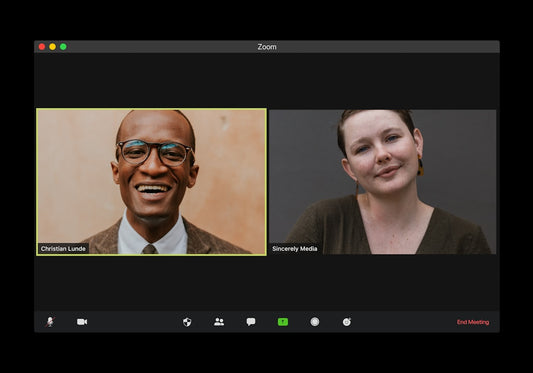Why Your E-Commerce Product List Usability Matters More Than Ever
Share
Why Your E-Commerce Product List Usability Matters More Than Ever
In the competitive world of online retail, grabbing a customer's attention is only the first step. Keeping them engaged and guiding them smoothly towards a purchase is where the real challenge lies. Central to this journey is the **E-Commerce Product List Usability**. Often referred to as category pages or collection pages on Shopify, these are the digital aisles of your store. How easy they are to navigate, understand, and interact with directly impacts your conversion rates, customer satisfaction, and ultimately, your bottom line.
This article delves into the critical aspects of **E-Commerce Product List Usability**, drawing insights from industry **reports and benchmarks**. We'll explore what defines a high-performing product list, how to benchmark your own Shopify store, and provide actionable strategies for improvement, ensuring you're not just showcasing products, but actively selling them.
Understanding E-Commerce Product List Usability: The Core Components
E-commerce product list usability refers to the ease with which visitors can effectively browse, filter, compare, and select products from your collection or search result pages. It's about creating an intuitive and efficient shopping experience that minimizes friction and cognitive load. Poor usability leads to frustration, abandonment, and lost sales, while excellent usability encourages exploration and conversion.
Think of it as the difference between a cluttered, disorganized physical store with poor signage and a well-lit, logically arranged boutique where finding what you need is effortless. Analyzing **E-Commerce Product List Usability: Report & Benchmark** data consistently highlights several key elements:
- Clarity and Scannability: Can users quickly understand what products are being shown and grasp key information?
- Filtering and Sorting: Can users easily narrow down the selection based on relevant criteria (size, color, price, brand)?
- Information Hierarchy: Is essential information (product name, image, price) presented clearly and prioritized?
- Interaction Design: Are buttons (like 'Add to Cart' or 'Quick View') obvious and easy to use?
- Loading Speed: Does the page load quickly, even with numerous product images? (**Shopify speed optimization** is critical here).
- Mobile Responsiveness: Does the layout adapt flawlessly to different screen sizes?
Key Elements of High-Performing Shopify Product Lists
Based on usability studies and **E-Commerce Product List Usability report & benchmark** findings, high-converting Shopify product lists typically excel in the following areas:
1. Intuitive Layout & Visual Hierarchy
Whether using a grid or list view (or offering both), the layout must be clean and consistent. Products should be displayed with adequate spacing. A strong visual hierarchy ensures users see the most important information first:
- High-Quality, Consistent Images: Images are paramount. Use professional, clear photos with consistent dimensions and backgrounds. Consider offering hover-to-zoom or alternate image views directly on the list page.
- Clear Product Titles: Titles should be descriptive yet concise. Avoid jargon unless it's industry standard and understood by your audience.
- Visible Pricing: Price should be immediately obvious. Display discounts or sale prices clearly.
- Key Attributes/Badges: Use badges sparingly for important highlights like "New Arrival," "Best Seller," or "Sale."
- Social Proof (Optional but Effective): Displaying average star ratings can significantly influence clicks.
2. Robust Filtering and Sorting Options
This is arguably one of the most crucial aspects of product list usability. Customers expect to refine large product selections easily. Generic **E-Commerce Product List Usability report & benchmark** data shows stores with advanced filtering convert better.
- Relevant Filters: Offer filters specific to your products (e.g., size, color, material, brand, features, price range). Avoid overwhelming users with too many options initially; consider collapsible filter sections.
- Multi-Select Filters: Allow users to select multiple options within a filter category (e.g., both 'Blue' and 'Green').
- Clear Applied Filters: Make it obvious which filters are currently active and provide an easy way to remove them individually or all at once.
- Useful Sorting Options: Common sorts include Price (Low-High, High-Low), Best Selling, Newest Arrivals, Alphabetical, and Featured/Recommended.
- Displaying Number of Results: Show users how many products match their current filter selection.
Many standard **Shopify themes** offer basic filtering, but achieving advanced functionality often requires dedicated Shopify apps or **Shopify customization**.
3. Efficient Interaction & Information Access
- "Quick View" Functionality: Allows users to see more product details (description, larger images, add-to-cart) in a pop-up without leaving the list page. Test this feature, as usability can vary.
- Direct "Add to Cart": For simple products with few variants, allowing a direct 'Add to Cart' from the list page can streamline the process. This often requires clear variant selection (e.g., color swatches, size buttons) directly on the PLP.
- Clear Calls-to-Action (CTAs): Buttons should be prominent, using action-oriented text (e.g., "View Product," "Add to Cart").
- Load More / Pagination: Decide between traditional pagination or an infinite scroll / "Load More" button. Test which performs better for your audience and product count. Ensure smooth performance, especially on mobile.
Benchmarking Your Shopify Store's Product List Usability
Understanding industry standards is helpful, but the real value comes from assessing your own store's performance. How does your **E-Commerce Product List Usability** stack up against **reports and benchmarks** and, more importantly, against your own goals?
Key Metrics to Monitor:
- Click-Through Rate (CTR) from PLP to PDP: What percentage of users viewing a product list click through to a specific product detail page (PDP)? Low CTR might indicate poor visuals, unclear information, or irrelevant products.
- Add-to-Cart Rate from PLP: If you offer direct 'Add to Cart' or 'Quick View' with an add-to-cart option, track how often users add items directly from the list.
- PLP Bounce Rate: What percentage of users land on a product list page and leave without interacting further or visiting another page? High bounce rates signal significant usability issues.
- Time on Page (PLP): While high time-on-page can sometimes mean engagement, on a PLP, it could also indicate difficulty finding products or slow loading. Analyze this alongside other metrics.
- Filter/Sort Usage: Use analytics tools (like Hotjar or Microsoft Clarity heatmaps and session recordings, or Google Analytics event tracking) to see which filters and sorting options are most used, ignored, or cause confusion.
- Exit Rate from PLP: Which specific product list pages have the highest exit rates? This can pinpoint problematic categories or search results.
Common Product List Usability Pitfalls on Shopify:
- Inadequate Filtering: Relying solely on basic tag-based filtering provided by some older **Shopify themes**.
- Slow Load Times: Unoptimized images, excessive apps, or poorly coded theme customizations impacting **Shopify speed optimization**.
- Poor Mobile Experience: Filters being hard to tap, images too small, text wrapping awkwardly.
- Information Overload: Trying to display too much information for each product, leading to clutter.
- Inconsistent Visuals: Different image sizes, styles, or backgrounds creating a jarring experience.
- Hidden Filters/Sorts: Making users hunt for these essential tools.
- Ignoring Zero Results Pages: Not providing helpful suggestions or alternative searches when filters yield no products.
- Neglecting Accessibility: Not ensuring lists are navigable via keyboard or screen readers.
Conducting regular usability testing, even informal sessions watching users navigate your site, can provide invaluable qualitative insights beyond quantitative metrics.
Leveraging E-Commerce Product List Usability Report & Benchmark Data
While specific, proprietary **E-Commerce Product List Usability reports & benchmarks** exist (often from usability research firms like Baymard Institute), general findings consistently point towards:
- Prioritizing Filtering: Users heavily rely on filters, especially for larger catalogs. Faceted search (filtering by multiple attributes simultaneously) is often a benchmark standard.
- Mobile-First Design: Mobile traffic dominates eCommerce. Ensure filter menus are easily accessible and usable on small screens. Collapsible sections and clear tap targets are essential.
- Speed is Non-Negotiable: Page load speed directly impacts user satisfaction and conversion. Every second counts. Focus on image optimization and efficient code.
- Visual Clarity Wins: High-quality, zoomable images and clear visual hierarchy consistently perform better.
- Context Matters: The ideal number of products per row, information density, and filter types can vary by industry and target audience. Benchmarking provides a starting point, but testing is key.
Actionable Steps to Improve Product List Usability on Shopify
1. Optimize Your Shopify Theme
Start with your foundation. Many modern **Shopify themes** (especially from the Shopify Theme Store) are built with usability best practices in mind. Evaluate if your current theme supports:
- Good filtering options (even if basic)
- Clear layout controls (grid/list, products per row)
- Mobile responsiveness
- Options for swatches, quick view, etc.
If your theme is outdated or lacks crucial features, consider upgrading or switching.
2. Implement Advanced Filtering & Sorting Apps
For robust filtering beyond basic tags, dedicated Shopify apps are often the best solution. Look for apps that offer:
- Filtering by variants (size, color), metafields, price, rating, etc.
- Multi-select capability
- Customizable filter display (vertical/horizontal, pop-ups)
- Analytics on filter usage
Popular options exist in the Shopify App Store – research and choose one that fits your needs and budget.
3. Focus on Image and Performance Optimization
This is crucial for **Shopify speed optimization** and visual appeal:
- Compress Images: Use tools or Shopify apps to compress images without sacrificing quality.
- Use Correct Dimensions: Upload images at the size your theme displays them to avoid unnecessary resizing by the browser. Maintain consistent aspect ratios.
- Leverage Lazy Loading: Ensure images below the fold load only as the user scrolls down. Most modern themes handle this well.
- Minimize App Bloat: Regularly review installed apps. Remove any that are unused or significantly impacting load times.
- Consider Theme Code Optimization: If you have heavy **Shopify customization**, ensure the code is efficient. Consult with a developer if needed.
4. A/B Test Layouts and Features
Don't rely solely on **E-Commerce Product List Usability reports & benchmarks** or assumptions. Use A/B testing tools (like Google Optimize, VWO, or Shopify apps) to test variations:
- Grid vs. List view defaults
- Number of products per row
- Visibility/placement of filters
- "Quick View" vs. direct click to PDP
- Different CTA button styles or text
- Placement of review ratings
Test one major change at a time and measure the impact on your key metrics (CTR, Add-to-Carts, Conversion Rate).
5. Consider Shopify Customization (When Necessary)
If specific usability features crucial for your niche aren't available through themes or apps, **Shopify customization** might be required. This could involve custom filter logic, unique layout adjustments, or tailored interactive elements. Work with an experienced Shopify developer to implement these changes effectively without harming performance.
6. Plan During Shopify Store Migration
If undergoing a **Shopify store migration**, pay close attention to preserving or improving product list usability. Ensure product data (including attributes needed for filtering) is migrated correctly. Map old category structures to new collections thoughtfully. Use the migration as an opportunity to implement usability best practices from the start on the new platform.
The Tangible Benefits of Enhanced Product List Usability
Investing time and resources into optimizing your **E-Commerce Product List Usability** isn't just about aesthetics; it directly impacts your business growth:
- Increased Conversion Rates: Making it easier to find and select products naturally leads to more sales.
- Lower Bounce Rates: Engaging users quickly reduces the likelihood they'll leave immediately.
- Improved User Experience (UX): A smooth, intuitive browsing experience fosters customer satisfaction and loyalty.
- Higher Average Order Value (AOV): When users can easily explore and discover relevant products, they may add more items to their cart.
- Stronger Brand Perception: A professional, user-friendly site reflects positively on your brand's credibility and quality.
- Better SEO Performance: While usability itself isn't a direct ranking factor, factors like lower bounce rates, higher time-on-site, and faster load speeds associated with good usability *are* positive signals for search engines.
Conclusion: Continuous Improvement is Key
Mastering **E-Commerce Product List Usability** is an ongoing process, not a one-time fix. Regularly consult industry **reports and benchmarks** for inspiration, but prioritize analyzing your own store's data and user behavior. Implement changes methodically, focusing on elements like filtering, mobile experience, visual clarity, and performance (**Shopify speed optimization**).
By treating your product lists as crucial conversion points and continuously striving to reduce friction, you empower your customers, enhance your brand, and drive sustainable growth for your Shopify store.