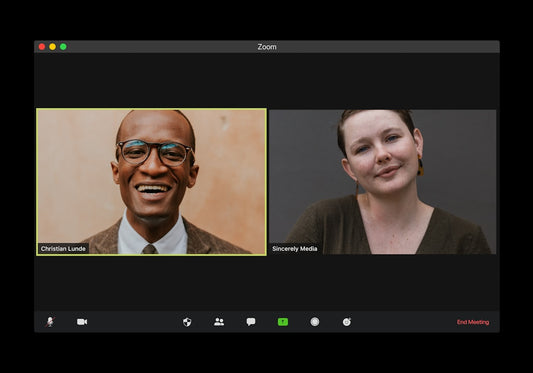Understanding the Double-Click Dilemma: How User Behavior Impacts Your Shopify Store
Share
Understanding the Double-Click Dilemma: How User Behavior Impacts Your Shopify Store
Are you familiar with the frustration that arises when navigating a website that doesn't seem to respond quickly enough to your actions? You click once—nothing seems to happen—so naturally, you click again. Little do many businesses know, this common user behavior—double-clicking—can cause significant issues for Shopify merchants, especially in the checkout and purchasing process. Research from the Baymard Institute highlights that about 10% of users, typically those aged 50+ or less web-savvy individuals, consistently double-click online buttons and links. However, this issue isn't limited to older or less tech-savvy users; even younger generations on mobile devices experience this problem due to perceived slow responses or uncertain touch confirmations.
As an ecommerce store owner, you must recognize this challenge because it can directly impact your user experience, conversion rates, customer trust, and overall operational efficiency. In this comprehensive guide, we'll explore why users double-click online, the common issues it causes, effective solutions, and best practices you can implement to improve your Shopify store's usability and conversions.
Why Users Double-Click Online Buttons and Links
The act of double-clicking stems primarily from two key user perceptions:
- Lack of Immediate Feedback: Without instant visual confirmation that an action is processing, users fear they've made a mistake or that their click wasn't registered.
- Perceived Delays: Slow website responses, especially on mobile devices or slower internet connections, cause users to instinctively click a second time to force a faster response.
Unfortunately, this double-clicking behavior creates issues when your ecommerce site doesn't handle repeated clicks properly. These negative consequences can directly affect your sales, conversion rates, and brand trust.
The Negative Impact of Unhandled Double-Clicks on Your Shopify Store
Duplicate Orders: The Costly Result of Double-Clicking
When a user double-clicks on pivotal buttons like "Confirm Order," multiple issues may occur, including:
- Duplicate Orders: Users unintentionally place multiple identical orders.
- Increased Customer Support Requests: Your support team faces a surge in requests to cancel duplicate orders, increasing operational strain.
- User Frustration: Shoppers feel misled or frustrated when they realize duplicate charges are pending, harming customer satisfaction and trust.
- Financial Implications: Users may dispute charges through banks and payment processors, resulting in fees, chargeback issues, lost time, and potential customer churn.
These challenges underline the importance of addressing the double-click problem proactively.
Duplicate Cart Items: A Hidden Checkout Friction
Another common issue caused by double-clicking involves the "Add to Cart" buttons:
- Unintended Item Quantities: Double-clicking an "Add to Cart" button often results in products being added multiple times, inflating cart quantities unintentionally.
- Additional User Effort: This scenario requires users to manually correct the cart, causing unnecessary friction in the purchasing process and potentially leading to abandonment.
Primary Solutions to Combat the Double-Click Issue in Your Shopify Store
Dynamically Disable Buttons: Stop the Problem in Its Tracks
The most straightforward, highly effective solution involves using JavaScript to dynamically disable interactive buttons immediately after the initial click. This simple action ensures the second click doesn't trigger another action, thereby preventing duplicate item additions or orders.
Here's how it benefits you as a Shopify merchant:
- Smoother User Experience (UX): Users receive immediate visual confirmation that the action has been triggered, enhancing their shopping experience.
- Reduced Customer Returns and Inquiries: By eliminating duplicate items and orders, your operations team can focus on higher-value customer activities and interactions.
- Improved Conversion Rates: Fewer checkout issues translate directly to higher conversions and profitability.
Visual Loading Indicators: Reassuring User Feedback
Another powerful UX strategy involves adding visual "loading" indicators, such as spinners or progress bars, that display immediately upon initial click. This tactic clearly conveys to your customers that their action was registered and is being processed.
Here's why visual feedback matters:
- Reduces Uncertainty: Instant "processing" cues eliminate user doubts about the website's responsiveness.
- Minimizes Impatience: Clear, instant feedback reduces customer impatience, decreasing the likelihood of repeated taps or clicks.
- Improved Perception: Sites incorporating responsive user feedback maintain customer trust and satisfaction, critical elements for long-term brand growth.
Enhanced Measures: Combining Frontend and Backend Strategies
Server-Side Checks for Duplicate Submissions
Aside from purely frontend solutions, you can incorporate effective backend logic to further protect your Shopify store. By detecting potential duplicates at the server level, you can proactively reject or handle identical submissions within short timeframes, strengthening operational oversight.
While not a frontend UX solution, this method offers additional security and redundancy, ensuring your store is fully safeguarded against double-click issues.
Contextual Feedback and Smart Quantity Adjustments
An elegant solution implemented by sites like Amazon involves automatically updating cart quantities and clearly communicating the updated items and totals to the user. If a customer unintentionally clicks twice on "Add to Cart," the site recognizes this behavior, increases the product quantity, and immediately informs the customer, giving them a straightforward method to review and correct their cart contents if desired.
The Necessity of User Testing for Addressing Double-Click Issues
It's easy for Shopify merchants and web designers—who are generally highly web-savvy—to overlook this type of interaction behavior, as double-clicking is not intuitive for experienced digital users. That's why usability testing—ideally involving diverse demographics that include less tech-savvy customers and mobile users—remains an essential tool.
By conducting thorough usability tests, you can illuminate potential friction points lurking in your user experience designs, enabling you to identify and overcome hidden challenges such as the double-click behavior.
Need professional assistance ensuring your Shopify store delivers an exceptional shopping experience? Consider exploring our Shopify development and CRO services or schedule a consultation through our contact page.
Frequently Asked Questions (FAQs)
Why do some users double-click on online buttons?
Users often double-click due to uncertainty about website responsiveness or slow loading times, especially on mobile devices or slower internet connections.
What is the best way to prevent double-click issues in my Shopify store?
Quick, effective methods include dynamically disabling buttons using JavaScript immediately after the initial click and displaying visual feedback, such as a spinner or progress bar.
Can server-side solutions help prevent duplicate orders?
Yes, by setting up server-side logic that recognizes and rejects identical submissions in rapid succession, you create additional protective measures against duplicates.
Is double-clicking behavior observed mainly among older users?
While common among users aged 50+ or less web-savvy individuals, double-clicking also occurs across all demographics due to perceived slow response times and user uncertainty.
Conclusion: Elevate Your Shopify Store User Experience
Addressing the double-click behavior proactively provides clear benefits for your Shopify store—from boosting conversion rates and enhancing your customers' trust to reducing operational overhead. By integrating dynamic disabling of buttons, visual loading indicators, and backend duplicate submission checks, you substantially enhance your customer experience and operational efficiency. Investing in thorough usability testing ensures you continue meeting your audience's evolving expectations.
For professional support optimizing your Shopify store’s user experience, don't hesitate to explore our comprehensive service offerings or reach out to our team directly via our contact form.