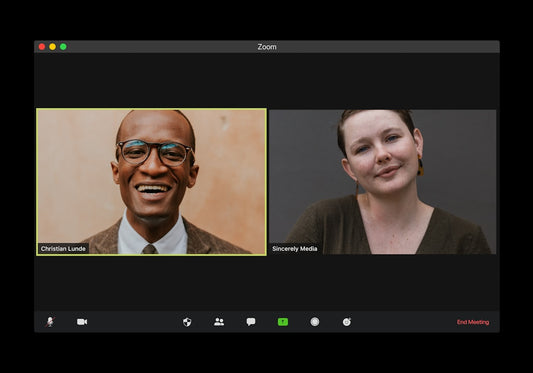Understanding the Crucial Role: Insights on the Current State of E-Commerce Filtering for Shopify
Share
Understanding the Crucial Role: Insights on the Current State of E-Commerce Filtering for Shopify
In today's competitive online marketplace, providing a seamless and efficient shopping experience is paramount. A key component of this experience, especially for stores with diverse product catalogs, is effective product filtering. Shoppers expect to quickly narrow down vast selections to find exactly what they need. Understanding the current state of e-commerce filtering is therefore not just an academic exercise; it's a strategic necessity for Shopify merchants aiming for growth.
Poor filtering leads directly to frustration, increased bounce rates, and ultimately, lost sales. Conversely, intuitive, fast, and relevant filtering options significantly enhance user experience (UX), boost conversion rates, and build customer loyalty. Many analyses highlight the direct correlation between filtering capabilities and key performance indicators (KPIs).
For Shopify merchants, whether you're running a small boutique or a large-scale operation, staying informed about filtering trends and best practices is crucial. This involves understanding native Shopify capabilities, exploring the robust app ecosystem, and considering potential Shopify customization for unique needs.
Key Trends Shaping E-Commerce Filtering Today
The landscape of e-commerce filtering is constantly evolving, driven by technological advancements and changing shopper expectations. Keeping abreast of these trends, often detailed in industry reports, helps Shopify store owners make informed decisions.
AI-Powered & Personalized Filtering
Artificial intelligence is increasingly influencing filtering logic. AI can analyze user behaviour, purchase history, and real-time interactions to offer more relevant and personalized filter suggestions. Imagine filters that automatically reorder based on a specific shopper's preferences or highlight options popular within their demographic. While sophisticated AI might seem enterprise-level, simpler forms are becoming accessible via advanced Shopify apps, offering a competitive edge through enhanced relevance.
Visual Filtering & Swatches
For industries like fashion, home decor, and beauty, visual cues are critical. The trend towards visual filtering – using colour swatches, pattern thumbnails, or even material textures as filter options – is growing. This allows shoppers to filter based on aesthetics more intuitively than selecting text labels. Many modern Shopify themes offer basic swatch support, but dedicated apps or Shopify customization often provide more robust and visually appealing solutions.
Mobile-First Filtering Design
With mobile commerce dominating online shopping, filtering interfaces *must* be designed with smaller screens in mind. Clunky, desktop-centric filters translate poorly to mobile, leading to high abandonment rates. Best practices include collapsible filter menus, easily tappable targets, clear indication of applied filters, and optimized layouts that don't obscure product visibility. Testing your filtering experience rigorously on various mobile devices is essential.
Performance & Speed Optimization
Filtering, especially complex faceted search with many options, can impact page load times. The current state of e-commerce filtering places a heavy emphasis on performance. Slow-loading filters negate the UX benefits they aim to provide. This involves optimizing database queries, choosing efficient filtering apps, and understanding the implications for Shopify speed optimization. Server-side rendering versus client-side filtering techniques also play a role in perceived performance, a crucial consideration when choosing or developing a filtering solution.
Advanced Faceted Search Integration
Basic filtering (e.g., by size OR color) is often insufficient. Faceted search allows shoppers to apply multiple filters across different categories simultaneously (e.g., size AND color AND brand AND price range). This multi-dimensional filtering provides granular control, enabling users to pinpoint specific products quickly within large inventories. Implementing effective faceted search often requires dedicated Shopify apps or significant theme customization, leveraging product tags and, increasingly, Shopify Metafields for structured data.
Implementing Effective Filtering on Your Shopify Store: Best Practices
Knowing the trends is one thing; implementing them effectively on your Shopify store is another. Here’s how to approach it, drawing on insights relevant to the current state of e-commerce filtering.
Choosing the Right Filtering Approach
- Native Shopify Filtering: Shopify's built-in collection filtering has improved but is still primarily tag-based and relatively basic for complex needs. It's suitable for smaller catalogs or simple requirements but lacks advanced features like dynamic facet counts or visual swatches without theme support.
- Shopify Filter Apps: The Shopify App Store offers numerous powerful filtering and search apps. These provide features like faceted search, colour swatches, dynamic reloading, custom range sliders, and more. Evaluate apps based on features, ease of use, impact on Shopify speed optimization, pricing, and compatibility with your Shopify theme.
- Shopify Customization: For highly specific requirements, unique visual designs, or integration with custom data structures (like complex metafields), custom development might be necessary. This offers maximum flexibility but requires development resources and expertise in Shopify's Liquid templating language, APIs, and potentially front-end frameworks.
Designing an Intuitive Filtering UI/UX
The design of your filtering interface is critical for usability:
- Placement: Common placements include a persistent left sidebar (desktop) or a collapsible menu/button (mobile). Top-horizontal filters can also work, especially for fewer options. Consistency across your store is key.
- Clarity & Grouping: Use clear, concise labels for filters (e.g., "Price Range" instead of just "Price"). Group related options logically (e.g., all size variants under a "Size" heading).
- User Feedback: Clearly display which filters are currently active. Provide an easy way to remove individual filters or clear all selections. Showing the number of products matching each filter option (facet counts) before selection helps guide users.
- Essential Elements: Consider incorporating elements like checkboxes for multi-select, radio buttons for single-select, range sliders for price/numeric values, visual swatches, and prominent "Apply" and "Clear" buttons (depending on whether filtering applies instantly or requires confirmation).
Optimizing Filter Values & Logic
The effectiveness of your filters depends heavily on the underlying product data:
- Meaningful Data: Use consistent and descriptive product tags or, preferably, structured metafields for your filterable attributes (e.g., `Color:Red`, `Material:Cotton`, `Style:Casual`). Avoid vague or overly numerous tags.
- Avoid Overwhelm: If a filter option has too many values (e.g., dozens of niche brands), consider grouping them or using a search-within-filter feature. Dynamically hide filter options that would return zero results based on other active filters.
- Variant Handling: Ensure filters correctly account for product variants. Filtering by "Red" should show products available in red, even if the main product image isn't red.
Measuring the Impact: How Filtering Affects Your Shopify KPIs
Implementing advanced filtering isn't just about aesthetics; it's about driving results. You need to measure its impact:
- Conversion Rate: Track if conversion rates improve on collections pages after implementing or optimizing filters. Segment users who interact with filters versus those who don't.
- Bounce Rate & Time on Site: Effective filtering should reduce bounce rates on collection pages and increase time on site as users engage more deeply with your catalog.
- Filter Usage Analytics: Many filter apps provide analytics on which filters are used most often. This can offer valuable insights into customer preferences and potentially inform merchandising decisions. Shopify Analytics and Google Analytics can also be configured to track filter interactions.
- Search Term Analysis: If your filtering solution includes search, analyze the terms users search for within filtered results to understand unmet needs or confusing filter options.
Analyzing these metrics provides concrete data on the ROI of your filtering strategy, validating efforts informed by understanding the current state of e-commerce filtering.
The Future Outlook: What's Next in E-Commerce Filtering?
The evolution continues. We can expect further integration of AI for hyper-personalization, potential filtering via voice commands, and even more seamless integration between filtering and visual/augmented reality experiences. Staying adaptable and continuously evaluating your store's filtering performance against emerging trends and shopper expectations will be key. This involves periodically researching updates, perhaps revisiting comprehensive guides or summaries to ensure your strategy remains effective.
Getting Started or Improving Your Shopify Filtering
Ready to enhance your Shopify store's filtering? Here are actionable steps:
- Audit Your Current Setup: Analyze your existing filtering. Is it intuitive? Fast? Mobile-friendly? Does it meet shopper needs? Use analytics to identify pain points.
- Define Your Needs: Based on your catalog size, product types, and target audience, determine what filtering features are essential versus nice-to-have.
- Research Solutions: Explore relevant Shopify themes known for good filtering support, investigate top-rated Shopify filter apps, or scope out requirements for potential Shopify customization. Consider the impact on Shopify speed optimization.
- Implement & Test: Deploy your chosen solution. Test rigorously across different devices and browsers. Gather user feedback if possible.
- Monitor & Iterate: Continuously monitor performance metrics and analytics. Tweak filter options, labels, and design based on data and user behaviour. The current state of e-commerce filtering is dynamic; your approach should be too.
Investing in effective product filtering is investing in your customer experience and your bottom line. By understanding the current landscape and applying best practices tailored to the Shopify platform, you can create a shopping journey that converts browsers into loyal customers.